Hello D5 Render community,
The surfaces are curved. I did not know why the renderings turns out checkered. Is there anything I could do?
Thank you!
Hello D5 Render community,
The surfaces are curved. I did not know why the renderings turns out checkered. Is there anything I could do?
Thank you!
Hi mate, what modeling software do you use? It looks like the UV information is not correct in your modeling software, you can try to reset it or give a thickness in the modeling software and try again.
Hi Bruce, I’m using Rhino7 and the model does have a thickness. Even the human assets provided by D5 have the same problem when there is sunlight hit on it. In what way should I change my UV mappings? Thank you!!!
Can you screenshot it for me(the human assets also look like this)?
what’s your GPU? Is your GPU driver the latest?
Does it happen in other scenes? Is your GPU driver the latest? I mean this one. You can update it to the latest version. here is the download website: [Official Drivers | NVIDIA]
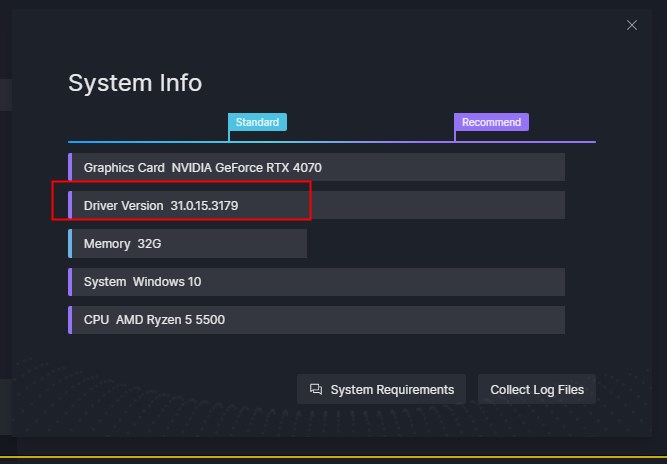
If it still happens, please reinstall D5 and try again.
If all the trials failed, please send the files to us or schedule a remote assist.
support@d5techs.com
It worked! Thank you so much!!!
Cheers! thank you for the update