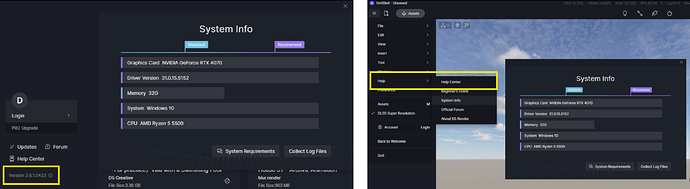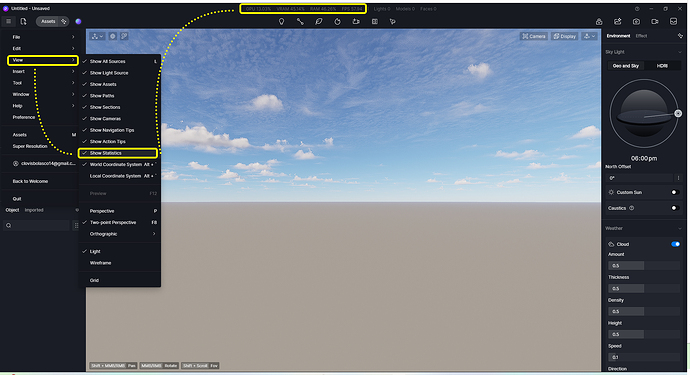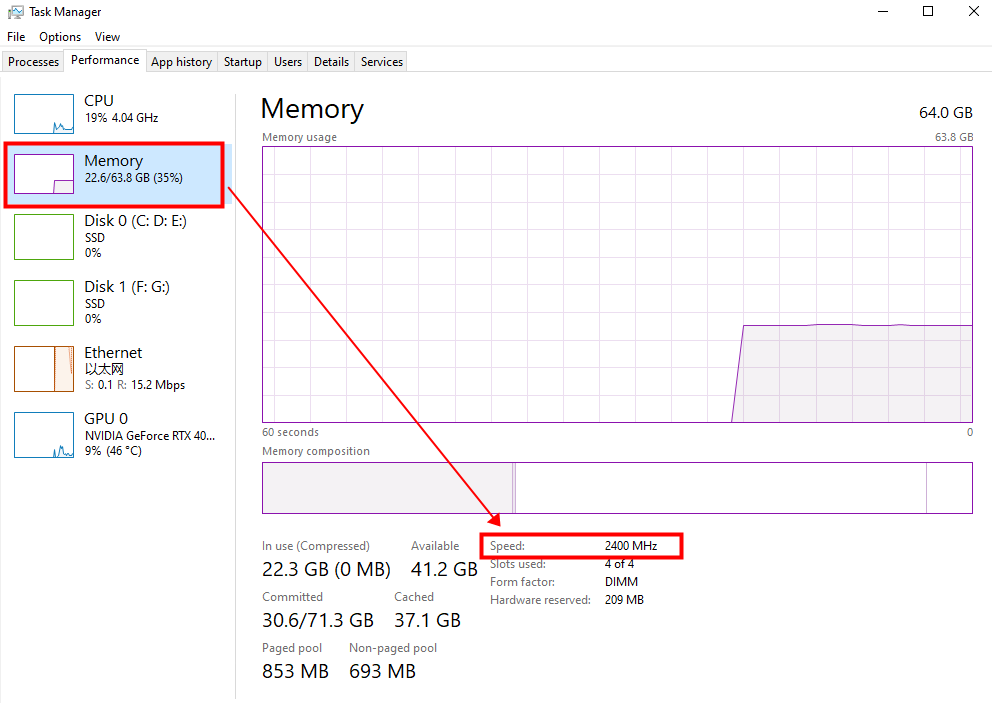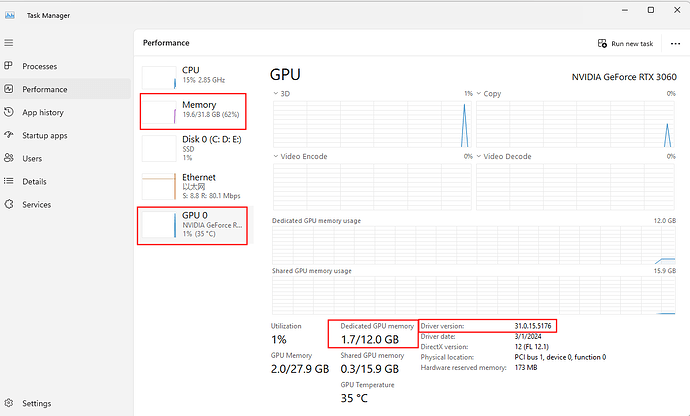I have a 6GB Nvidia RTX 3060 video card. When I want to render a scene at 16k, at the moment of reaching 100% the program crashes telling me that I have little memory capacity of the video card. Is that the reason or is it another inconvenience that the program has?
I had this problem too. Especially when I am using Photoshop, so my best guess is RAM size?
Hi, to render 16k photo will consume more RAM, you can monitor the RAM usage when rendering. To confirm, it is ok to render 8k, right? Please let us know the file size and your RAM size, thanks~
Hi, what is the typical ram/vram needed to render at 16k? I have 32gb ram and an rtx4080 (16gb vram) and I get the same error at the end of the rendering process.
Thanks!
Hi there, can you send me your system info? We can’t really give you specific RAM/VRAM GB to ensure a smooth 16k render, but we can give you the parameters to look out for to avoid crashing or similar problems. Generally, If your dedicated GPU memory usage has reached 80% and above, the core advantage of the graphics card has decreased and will be in an unstable state; at this time, D5 may lag or render slower, and there may be pop-ups reporting errors or flashbacks. Hence, we advise optimizing the file. How to view and optimize graphics card usage? | User Manual ![]()
Thank you for your response, I will look into the user manual about this.
Meanwhile, I’m running Version 2.8.9.0469 and here are my specs, turns out I have 64gb Ram, not 32 as initially specified.
I only tried rendering at 16k once, a small interior scene (not a lot of assets but there were a couple of high resolution textures) However, high res textures are always present in my scenes.
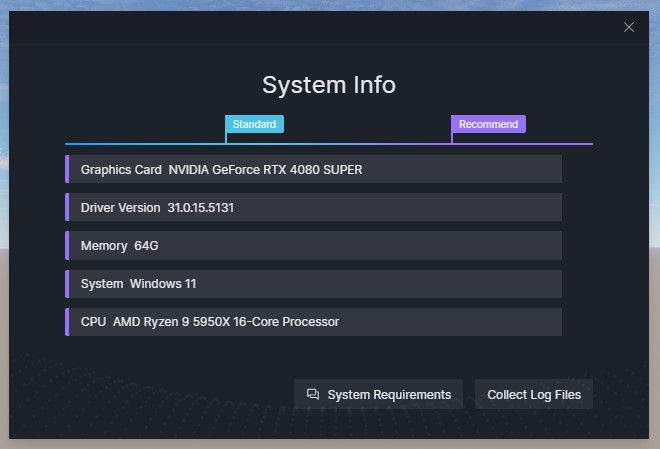
I will give it another round of tests once I go through the link you provided, trying 16K on other scenes as well.
You might also want to turn on the “Statistics” button in d5 so you could monitor and this window in the task manager. You may refer to these following screenshots~ ![]()
Thank you, I’ll keep an eye on these when I test it out again.