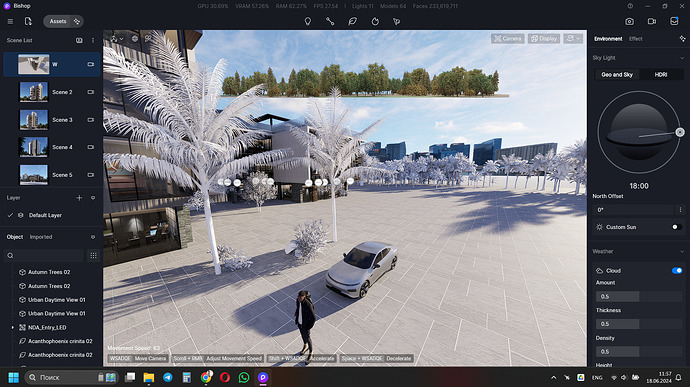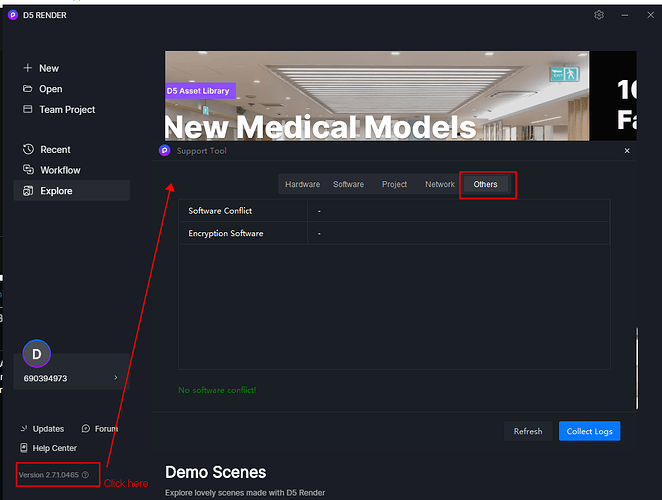Hi all. I encountered a problem when synchronizing D5 render files from my main work PC via Google Drive; opening the same model on my laptop I get an empty model. There are no assets or 3D models. But by the way, only the parallax interiors remain. The D5 WorkSpace folder is also synchronized and is present on both PCs.
Problem 2. If you zip the folder with the D5 working files and unpack it, for example, on the desktop, the model opens with all the contents, but the assets are all white, there are no textures on the grass and trees, even while i addind new trees. People, cars, panoramas - with textures. If you move this folder to the working folder of the project, then we return to the previous problem (an almost empty model)
Work PC: 3080 12GB, i7 7700k SSD 2tb, 32gb ram
Laptop: Lenovo Legion 5, 3070 8gb, 16gb ram, Ryzen 5 5600h, ssd 512gb
GPU Driver - latest, 555.99
D5 - 2.71.0465