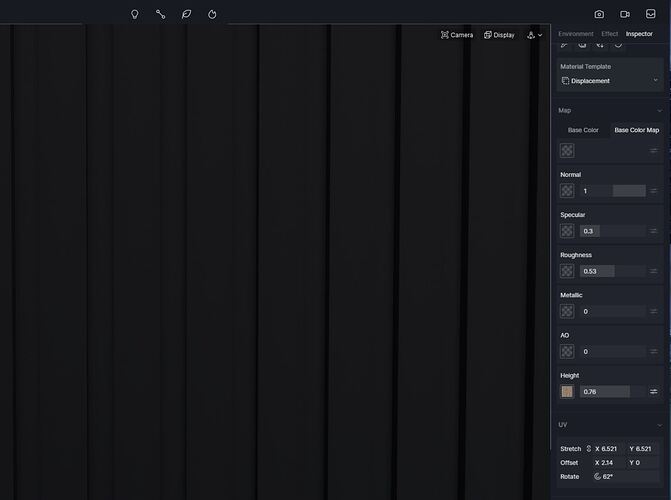Hi there lovely people.
I’m transitioning from Enscape to D5 and am used to adding a height or bump map to a basic colour to give the impression of a wood panelling. Please see screenshot of black exterior wood panelling attached.
I cannot see anything in the texture panel that allows for a bump/height map. If there isn’t one, what is the best workflow to achieve the same result in D5?
Thank you so much in advance.

Material Template → Displacement
1 Like
Thank you!
I must still be doing something wrong as the texture is not showing in the panelling, please see screenshot attached.
I have adjusted slider value but nothing is visible. What am I missing?
Base Color Map → Albedo texture (your wood panel color texture)
Height → Displacement texture in black and white (you put the texture in color)
1 Like
Now I understand, thank you so much  !
!