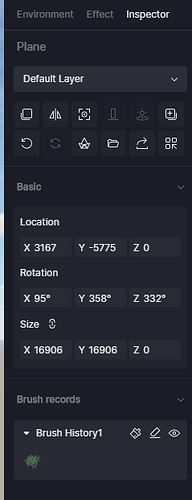Hi,
I know it was not possible in the past, but maybe it’s possible now : Is there a way to select a scattered ensemble, to edit it, to place it in a layer.
I actually can’t see my scattered elements anywhere in the scene list, so there is no way to hide them or do anything with them really…
So, in the future it will be really nice to be able to either :
- Edit a scattered ensemble (just like in Skatter or forest pack)
- Convert a scattered ensemble into a group of editable object in order to fine tune their placement manualy afterward.
Alos, I’ve noticed that the scatter tool only apply to plants or animals. Why is it not possible to scatter any object ?