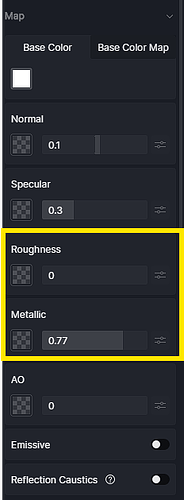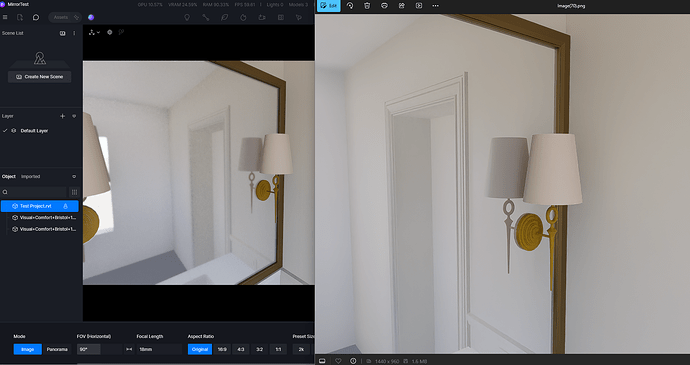They are still reflecting too dark and I don’t have a work around other than fixing the incorrect reflections in Photoshop.

Hi, I apologize for this known issue. The workaround for this is adjusting the roughness of the mirror a little higher or reducing the Metallic effect through the slider. In that way, the shadows being too dark after rendering will be minimized. Let me know if this helps. Thank you~
Neither work around worked. The D5 team needs prioritize generating a fix. Mirrors are very important in interior design, so the reflections need to be accurate.
I had to edit the shades in Photoshop by copying the shades from the D5 image BEFORE rendering.
Hi, I apologize for that. We have tested your file on our end and adjusted the parameters for the “Roughness” and “Metallic” categories, then achieved this mirror reflection. Perhaps, you can try inputting the same numbers as we did and see if there are any differences?
This fix doesn’t work either. Did you notice that the reflection has no color now?
Also the fix makes the reflection hazy.
Mirror reflections really need to be a high priority for the D5 team. It’s important that interior designers have a rendering program where mirror reflections are accurate.
Hi, I have already reported this issue to my team. While the workaround parameters improve the reflected lamp’s darkening shadow, they sacrifice a bit of material quality in the mirror, making it hazy and “milky.” Rest assured, this will be improved in subsequent releases. I deeply apologize for being unable to give you an accurate fix at the moment. Thank you.
I updated to version 2.10.1.0579 and turned on the Real Time Path tracing. Unfortunately there was no change. Will the mirror reflections be corrected?

We apologize, this very specific issue with this particular file remains unresolved at this time. Although we have launched Real Time Path Tracing (improving light bounces and overall rendering). This specific file seems to be a special case in which the mirror reflection fails, hence, a darker reflection of the lamp. The improvement of reflections will be addressed in subsequent releases.
Mirror Test - with the same setup as your file
- Empty Scene - Simply a mirror and a lamp without any covers
- Demo Scene File- Lawn Residence
Thank you for your understanding.
Try using a cloth shade.
Are you saying my model is at fault? I cannot understand why prerendering my model looks great (right side), but once rendered (left side), it looks awful.
Hi @jeffreylewispa We sincerely apologize for any misunderstanding. To be clear, we are not suggesting that there is any fault with your model itself. Our concern is specifically with the reflection in this scenario, which unfortunately did not realistically replicate the expected visual outcome. We acknowledge the need to improve this aspect of the reflection; however, it will not be fixed until the next release.