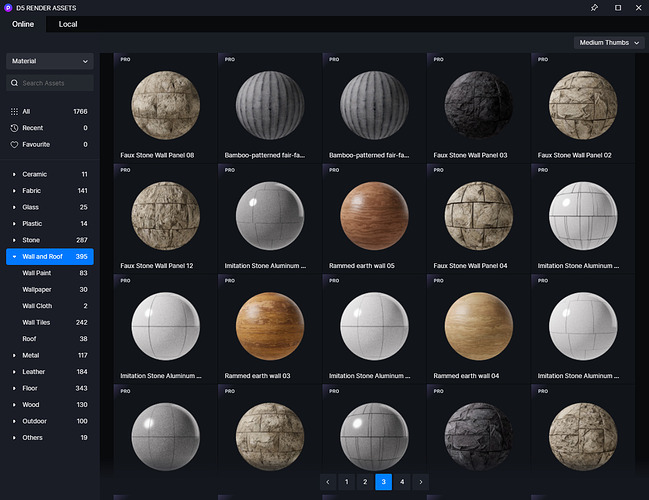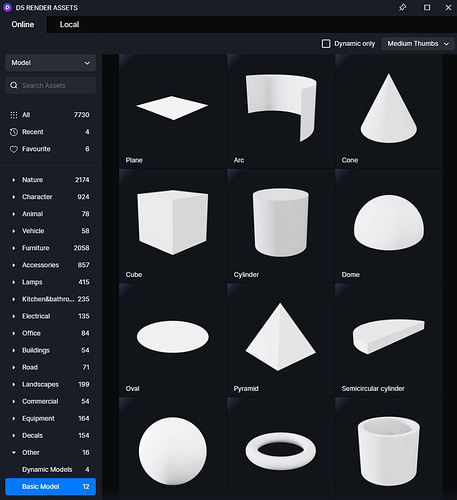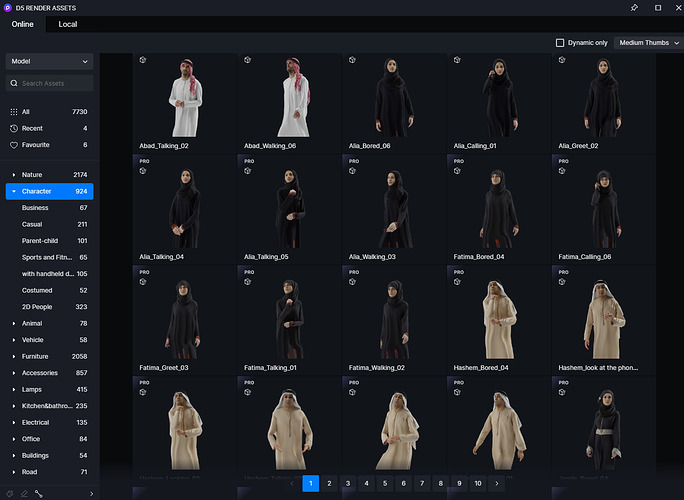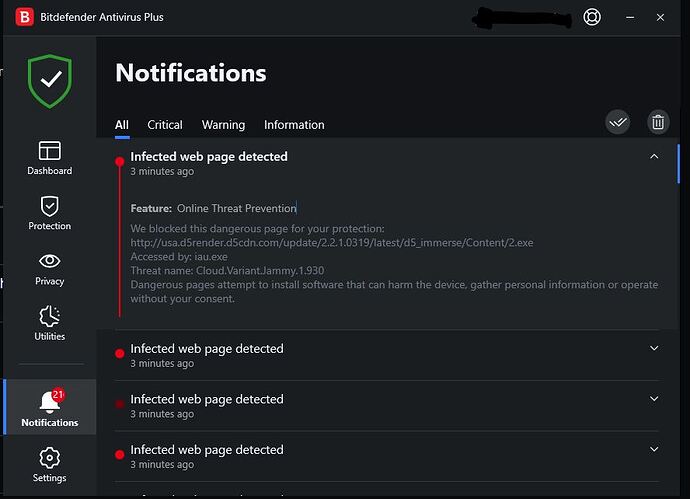New and improvements
Rendering
- Improved quality of photo rendering
Feature
- Add a Color Intensity parameter to further brighten materials’ Base Color
- Optimized movement slowing effect of the Spacebar
Assets
- Add new Building materials for architecture
- Add new Water materials
- Add basic shape models including plane, arc, cone and more
- Add new Arabian character models
- Optimized facial expression and body movement of character models
Fixes
- Same models may get lost after merging projects
- Layers may be missing or duplicated after merging projects
- Unable to undo entering values of the model size
- Fail to customize or update thumbnails in local library
- Incorrect effect of Displacement materials
- Panoramas occasionally rendered with ghosting problem
- Some crash issues
Detailed introduction to some functions
Rendering
1. Improved quality of photo rendering
- Fix the glass noise problem
- Reduce the noise of Glass reflection
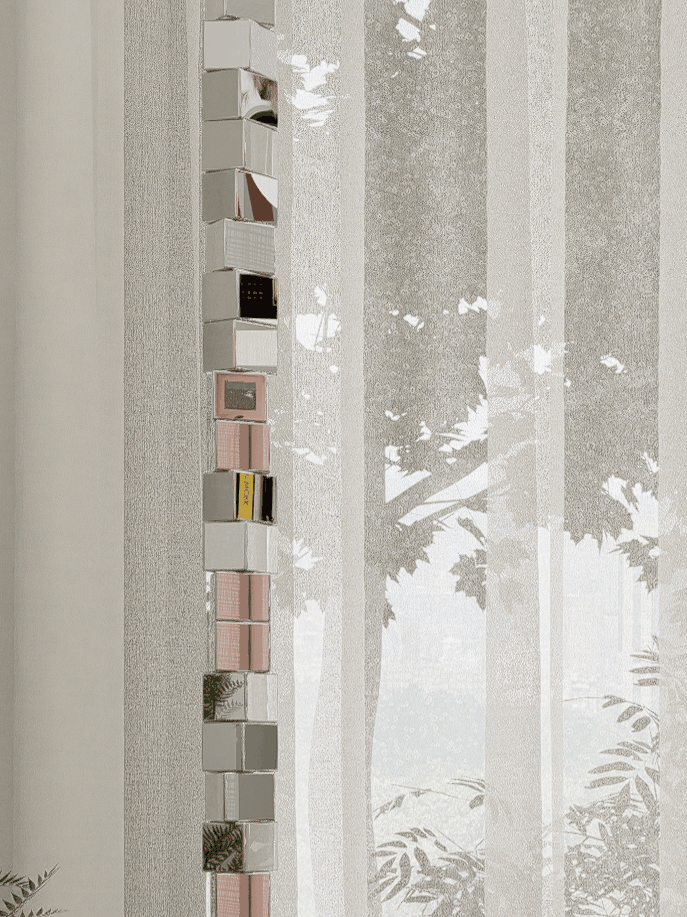
- Improve the effect of frosted glass

- Reduce the noise of Glass reflection
-
Reduce the noise of lights

-
The details and effects of fine reliefs and moldings are enhanced

-
Optimized anti-aliasing algorithm produces a huge leap in image quality
-
Anti-aliasing adjustment on Transparent materials

-
Anti-aliasing adjustment on edges of branches and leaves
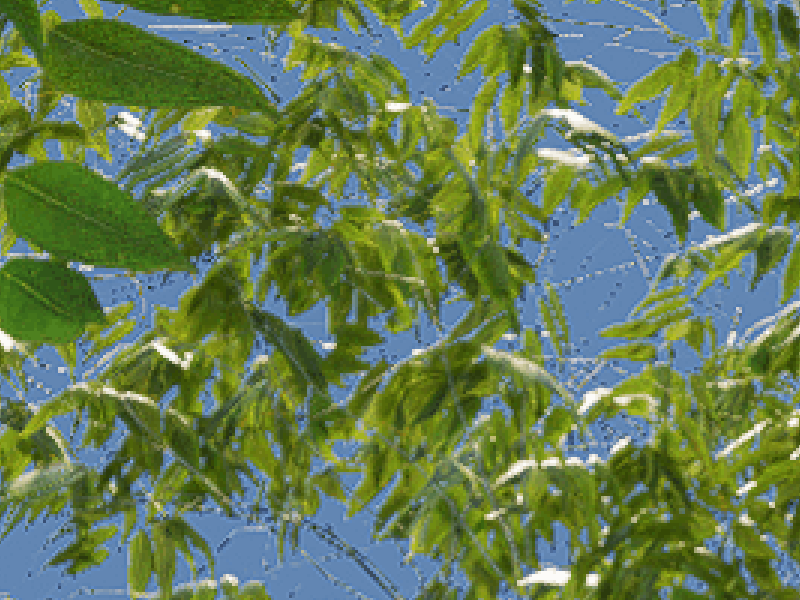
-
- Fix the white-edge problem
-
Eliminate the white edges around windows and plants

-
Eliminate the white edges on water

-
Feature
2. Add a Color Intensity parameter to further brighten materials’ Base Color
- When adjusting a material’s base color, now we can use the Color Intensity parameter to control the brightness multiplier, in order to further brighten the material.
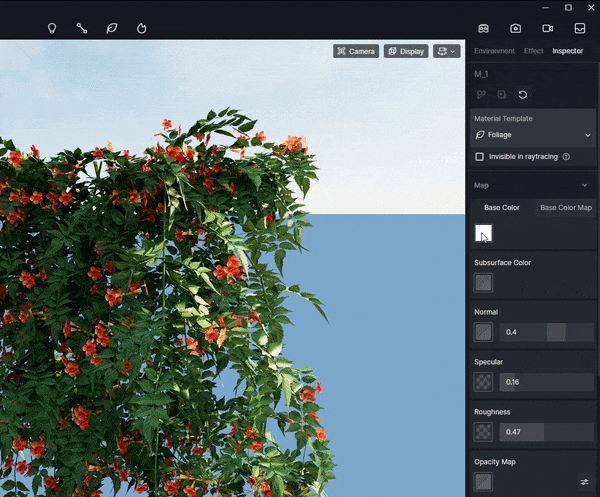
3. Optimized movement slowing effect of the Spacebar
- When navigating in Fly mode, press and hold the Spacebar for 0.5s to slow down the camera movement speed to half.
Assets
4. Add new Building materials for architecture
- 110+ wall paints, wall tiles, metals, marbles, and glass blocks
5. Add new Water materials
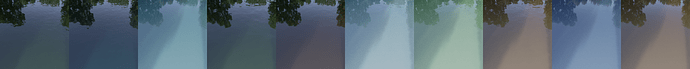

6. Add basic shape models including plane, arc, cone and more
7. Add new Arabian character models
8. Optimized facial expression and body movement of character models.