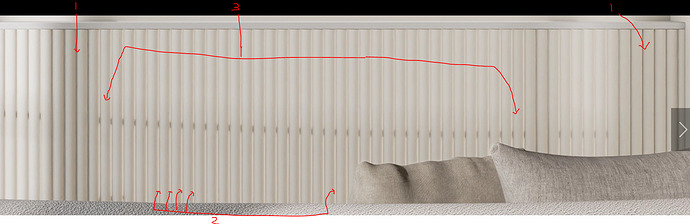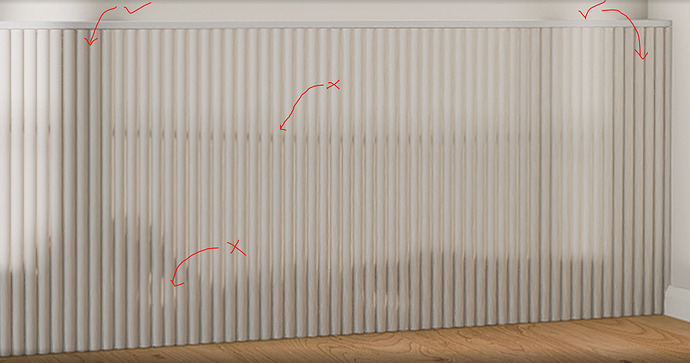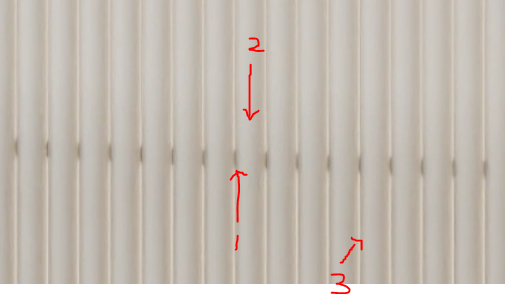Hi, I have a fluted surface modeled in sketchup and then imported in D5. It comes out like this when I render it even if reflective properties are set to 0. These areas being cast with shadows look realistic(1) but I don’t know how to fix the shiny looking areas(2) and weird shadows(3). Does anyone know what causes/how to fix this?
Here’s how it looks like when rendered close up: