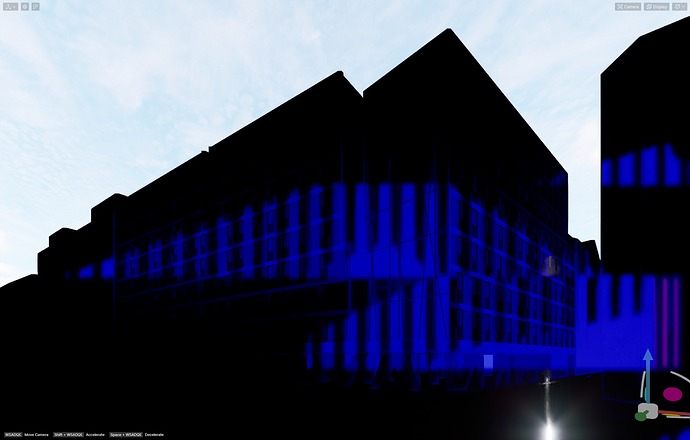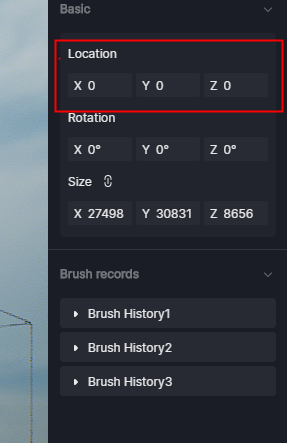I’ve got a weird graphical problem with D5.
My config:
Ryzen 9 7900X
RTX 4090
128 GB RAM
It’s a big project, I’ve converted to .skp from archicad. The .skp file size is ~45 MB. The model is weird black with some rainbow-like effects in precise mode and final render.
Do you have any idea? Thanks a lot!
If you import this scene directly from ArchiCAD via plugin, will the issue persist? What’s your D5 version? Did it occur in all scene-files or just this specific scene-file? You can try to position the model near the origin and then view the results.
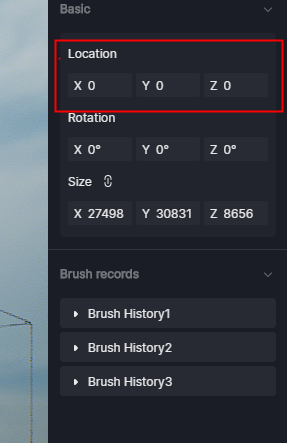
1 Like
Hello. Thanks for the feedback.
- Please check the distance of your model from the origin in SU and D5. Too far from the origin may cause your current problem.
- Please check your driver version, I suggest you can update to a latest driver version.
- Also, is this the only file you are having this problem with, or is the same abnormality occurring in other scenes as well?
1 Like
Thanks for the quick answer!
The model is basically in the origin.
I’ve never tried the Archicad plugin before because of an installer issue. The installer makes a wrong folder with one letter difference for the pluggin in the graphisoft folder because of some language reasons (hungarian). I’ve figured out this some days ago and putted the plugin in the proper folder so it works fine now. With the Archicad plugin there is no issue. The reason is maybe the .skp file format.
Thanks for your update. If you ever have more questions or need assistance, feel free to reach out.
1 Like