Hi. I have an oculus Quest 2 that I successfully linked to D5. I design interiors for clients and the VR function would be very helpful when presenting concepts to them. I was able to view my projects, but somehow the viewing position seems to be from up in the ceiling. I have used my Oculus to view projects produced within other software packages in the past, and with that software, I could adjust the viewing height on the controllers. I was also able to navigate within the design using the buttons on the controller. Is there a way of adjusting the viewing height when using the Oculus in D5? I found the means of navigating within the design not very controllable. I often found myself right into a wall even when aiming near to a wall. Also the height of objects seemed wrong. The ceiling height appeared to be the viewing height, and all the furniture in the room looked very squashed (as if the height of the objects was reduced). Am I doing something wrong? Please could you advise. Many thanks. Monique
Hi mate, sorry that we cannot control the height in D5 for now, it is fixed.
We will improve the VR widget in future and maybe add the feature you need. (it is still in beta stage now)
For reference, How to use VR (virtual reality) beta in D5 Render - Get Help / Tech Support - D5 RENDER FORUM
Hi Oliver,
Thanks for getting back to me on this. I read your blog about using VR in D5 and it mentions that the viewing height is set at 1.6m. That would be fine, except when I view my project, It looks like I am at around 2m.
Is this to do with my Oculus settings rather than D5?
In terms of the Vr road map, what time scale are you working to for the next set of improvements?
Many thanks. Monique
Hi Monique, yes, the height is fixed at 1.6m in D5 Render, but it will add the height you set in VR device settings. For example, in Steam VR we have the option to choose whether we stand or sit, and it will influence the height in D5 as well. In Oculus, I am not sure whether there is a setting like this, please give it a try.
Regarding the roadmap and time scale, sorry that I am unable to provide a definite answer because there are many things to be decided which may influence that.
Hi Oliver,
That is a good point. I will look into it as this may be the problem I experienced.
I understand that you are not in a position to advise on the road map. In the meantime I am excited to see the 2.4 version :). Working in D5 is a real joy :). Big thanks to all the team.
Kind regards
Monique
Hi Monique
I have the same problem.
I think the fastest way to change height, is to set the room scale floor higher or lower.
I’ll try and let you know.
Regards
Hi! I think this a know issue. We improve it in the future.
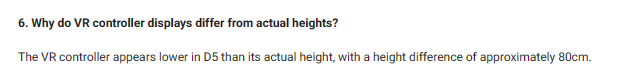
How to use VR (beta) Widget? | User Manual (d5render.com)