Hi,
Im still find creating walkthroughs a problem. i have set up a walkthrough in a store and it is just not smooth enough- very jerky compared to Lumion. Is this problem going to be resolved? i have requested many times
regards,
Nigel
Hi,
Im still find creating walkthroughs a problem. i have set up a walkthrough in a store and it is just not smooth enough- very jerky compared to Lumion. Is this problem going to be resolved? i have requested many times
regards,
Nigel
Hi,
Can you provide the hardware configuration of the device? Memory and GPU usage of project files during runtime.
Chanlee
Hi Chanlee,
It not my hardware its to do with the camera path not being smooth- i will set something up and share with you. D5 is fine when you set up A to B but if you create movement A to B to C to D the movement is not smooth
HI,
When performing complex animation operations, it may be necessary to set more keyframes when moving the lens angle. For example, when the angle around object A or scene A to B is relatively large, it is necessary to set as many keyframes as possible when the angle changes.
In simple mirror operation, only the first and last frames need to be set
Hi,
I find adding more key frames creates strange jerkiness . Also when using ease in and ease out i find that the camera rotates slightly at the start and end- very odd. I think what i need is a camera path editor in which i can adjust the spline and tangencies
I’m coming from Lumion software where the video is so smooth- you can create really smooth walkthroughs. This is my only issue with D5- everything else about D5 is great!
Adding more keyframes requires some tricks, clever angle control to make it smoother
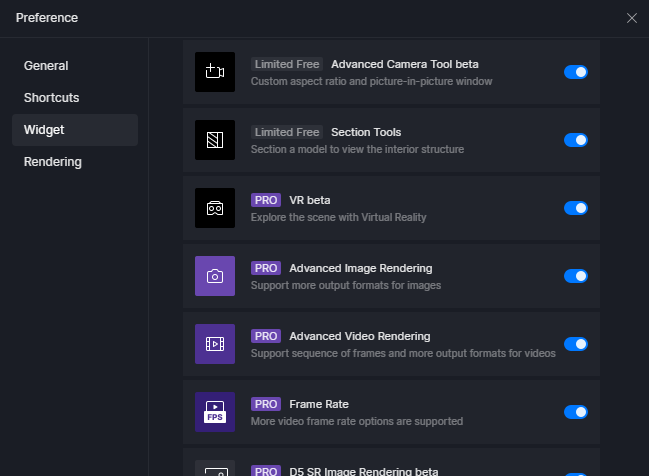
Maybe Advanced Camera Tool can help you
Hi,
Can you show me how the advance camera tool can help- Can you adjust the path?
If it’s convenient, could you provide a video of what you think is too raw? This may give us a better idea of your needs.