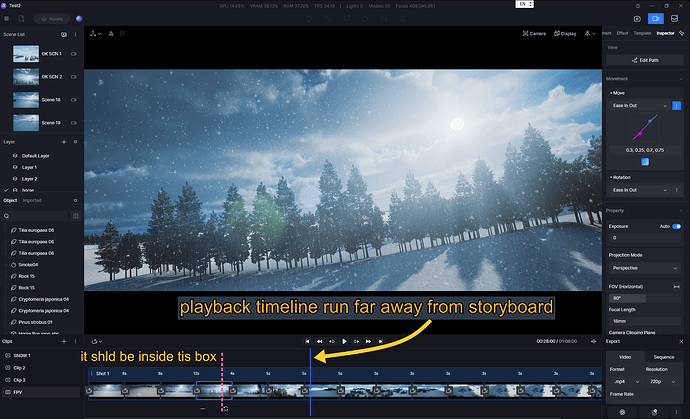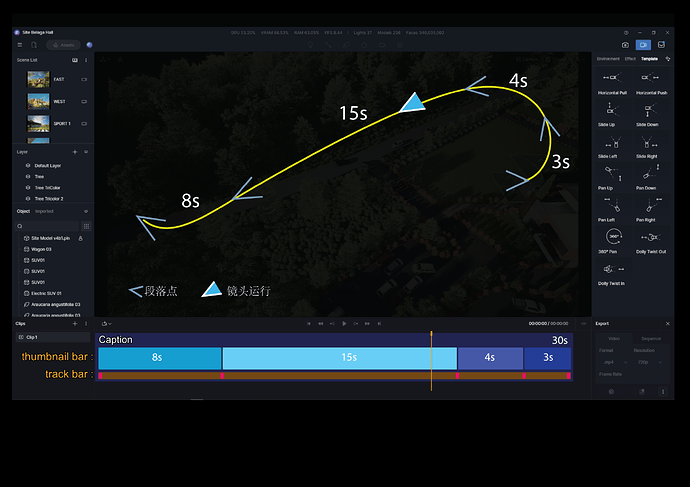Pro 2.6.0.0379
issue :
(fg. A)
当前这个版本, timeline 在一个 track, 多个不同运行时段的轨迹,playback timeline就会跳到不正确的位置。 如图 A
ideas :
(fg. B)
小小建议,playback timeline 在 storyboard 运行时,它需根据每个段落的时长来运行,这样就会解决playback timeline 走太远的问题。
1). storyboard 的 thumbnail 图片和长短距离是 依据 用户输入的时间来分配。
比如 单个运行轨迹, 1秒段的 storyboard thumbnail, 它在 storyboard 的 thumbnail bar
就非常短。10秒段storyboard 的 bar 就长。 以此类推。
2). playback line 是依据 fps 来运行, 这样它就能在正确 storyboard thumbnail 轨迹内。
因为有条件 (1.), 所以Playback line 一定能在正确的位置.
Track / Storyboard Bar / Playback Timeline :
最基本的条件就是建立在 frame per second.
一条Track 的基本设定是 60fps / 30fps / 25fps.
Storyboard 段落的长短还是依照 [ 秒 ] 的长短伸缩,但若zoom-in详细经检查,其最细分还是以 frame 为主。
若 video timeline / track 能如 打个比方 如图 (B): 或许能有效的解决playback line 的问题