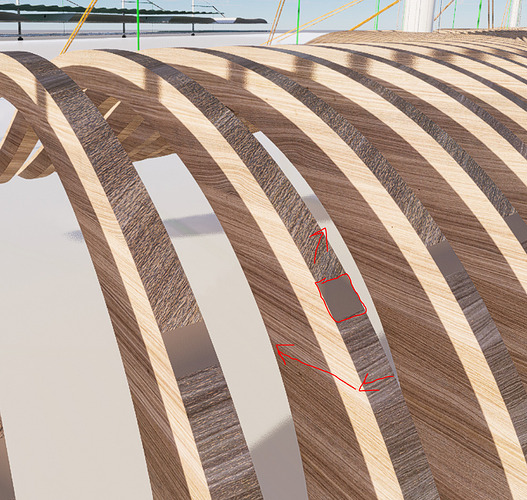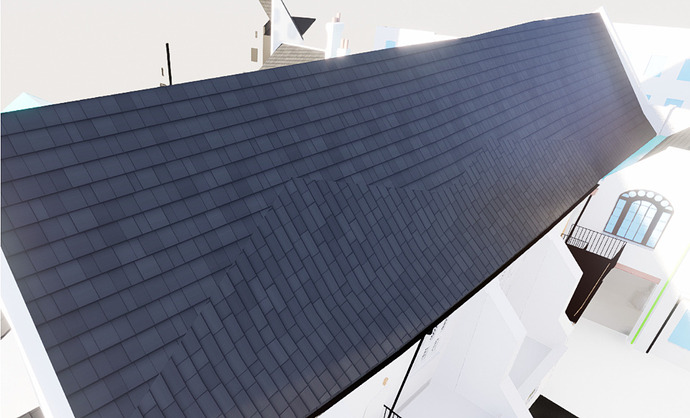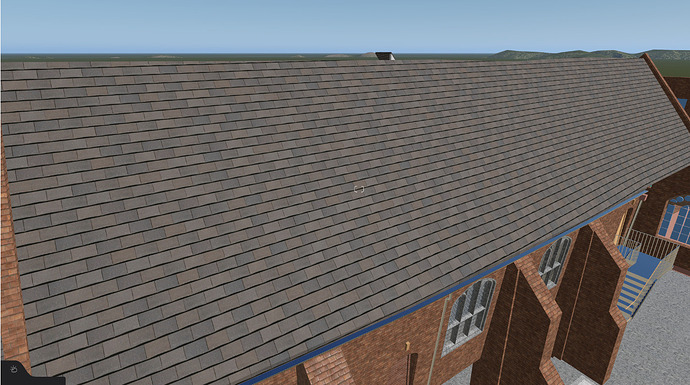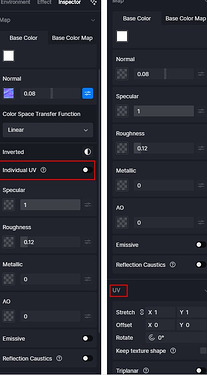Hi,
I am new to D5 render and I have noticed that whenever I import a Rhino or Sketchup mode, either by straight import or using the plugin, the UV mapping for the objects are weird, and using the ‘Triplanar’ isn’t really a fix as it does some weird blending. Is it just that D5 render doesn’t work well with curved objects?
D5
Lumion
When I tick ‘Triplanar’ to fix the UV texture then this is the result in D%, and for comparison I have put a screenshot of what it’s like from Lumion. I mean D5 is unsable in this case… Especially that when ‘Triplanar’ is ticked you loose the Displacement of the material…
Sorry for the inconvenience. For models with complex morphology and UV clutter, this option can be turned on to quickly obtain a uniform and continuous texture mapping. You can use Blend Amount, let the textured seams created by Triplanar blend together. You can adjust UV directly. Regarding adjusting the UV, you can refer this website to get more details. Hope it can help you. How do I adjust the material UV and why does adjusting the UV have no effect? | User Manual (d5render.com)