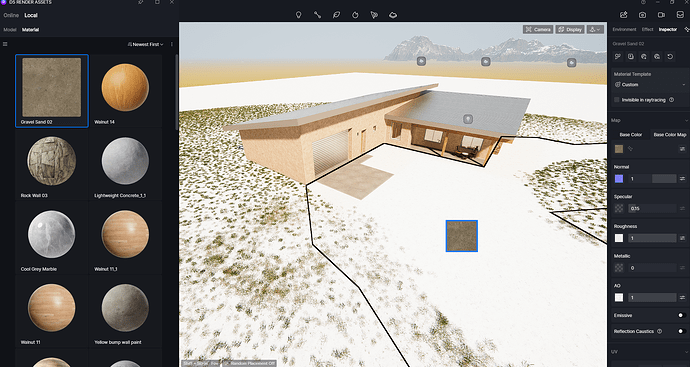Our firm is new to D5, so maybe this is a common issue. When I open a file that I saved last week some of the materials are showing as solid colors. The material is still assigned, and if I try and use the material that I saved to Local, it does not re-apply the texture. I have attached a screenshot of where I originally had a sand/gravel texture applied with a scatter on top, but it now displays as white.
Hi there,
I apologize for the inconvenience. May I know your workflow? Are you perhaps opening this file using cloud storage (Google Drive, Onedrive, etc.)? If so, we recommend downloading it first in your local storage and then proceeding to open it. We have yet to optimize this workflow and still in the works as of now. Thank you.
Hello,
We use DropBox for our files so it should be downloaded to my computer. Please let me know if there are known issues with DropBox as well.
Hi there,
Thanks for the update. Does this issue persist even if the D5 File has been successfully downloaded into your local file directory?
- Which 3d Modeling software are you currently using for this project?
- Are you perhaps using the D5 LiveSync Plug-in? Direct Import?
Please let me know, Thank you.
The issue was solved by saving to my local drive instead of DropBox the first time I save a new file. Thank you!
Hi,
Glad it was resolved, thank you for updating us~