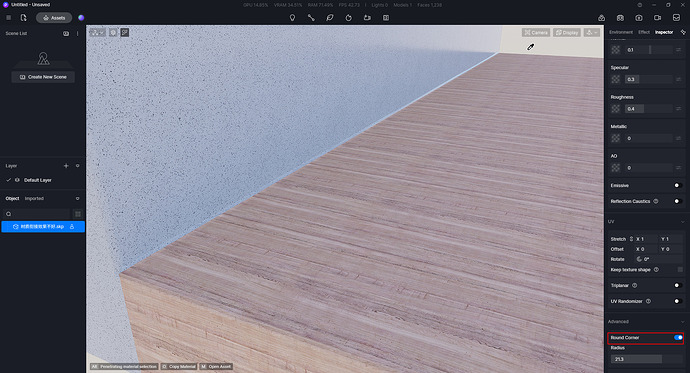Why does the connection of two materials look so unrealistic with zero depth?
in D5 is the combinations of two materials together which gives zero depth to the image and makes the connection of these two materials to be flat - which makes the image less realistic. like in these two examples in red.
d5 is great but i feel that i miss something here to make it perfect.
this issue is really common in Lumion, which D5 should be (and really is) better than!
Do you have the answer to make the connections of the materials look less 3d and more realistic?
usually i would take it to photoshop, but this won’t help in case of rendered videos.
Thanks!
You could turn on round corner, that might help. The other solutions might only be to work on the model in modelling software or, as you did before, edit the rendering images in ps.
thanks for the answer 
round corner doesn’t help. i guess it’s just editing with PS
Do you feel that the area where the two materials meet is too smooth and has no change? Personally, I think it might have something to do with the light and shadow. Maybe you could try to add some lighting.
Hi, for those areas rounded corner can help sometimes.
But in reality, you would want to model in a sealant joint or similar to reflect what cabinetmakers/joiners would often do in real life. Also the materiality/scene lighting might need more tweaking.
1 Like