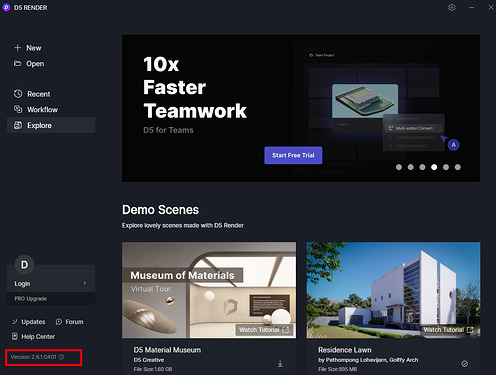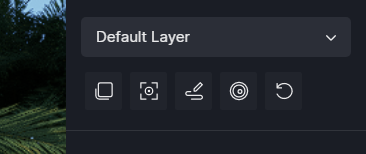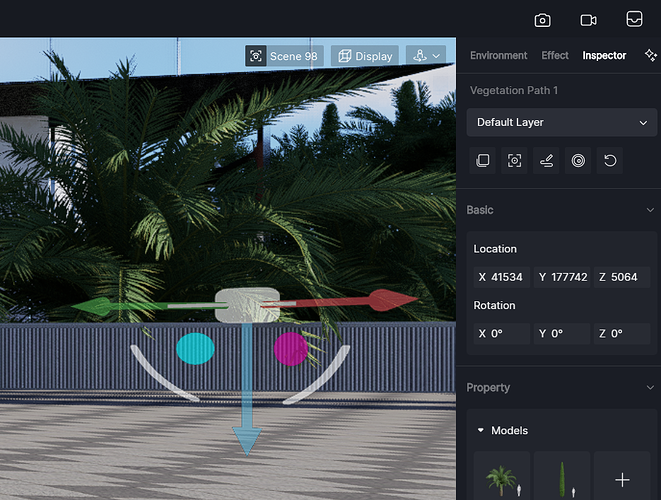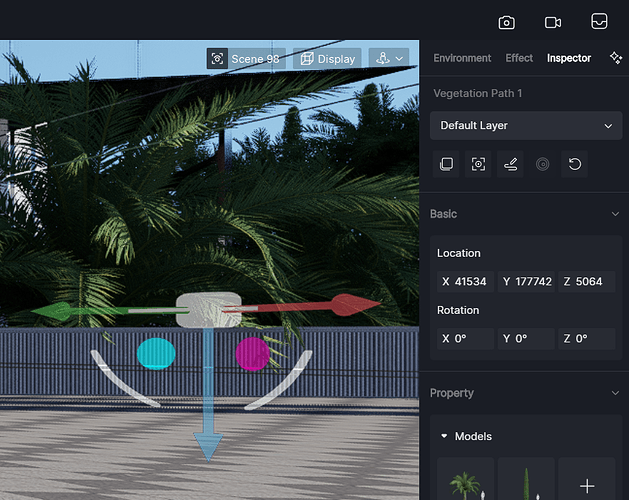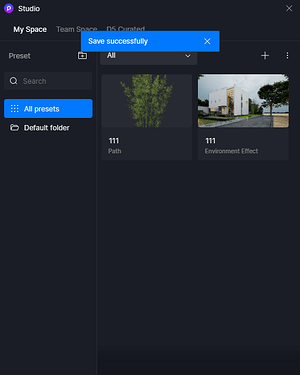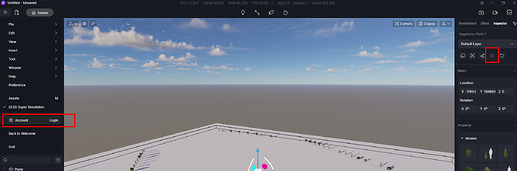I’m suddenly unable to create a preset after creating one preset unless I re-start D5. I’ll create a preset and then after that the preset button become grayed out. Is this an issue on D5’s server end?
This is for a nature path which includes either trees or shrubs. I haven’t checked the other presets such as those for scenes, etc.
Hi @gusrobatto,
just for confirmation, what is your current D5 Render version?
Did this question appear suddenly? Was it always working fine before? If you try to open an empty scene and repeat the same operation, is there anything wrong? If the issue persists, please let me know.
Which button is grayed out? this one?

Leah, it just started happening or at least I just noticed it.
Oliver, it’s the preset button on the upper right, second from right shown in the first image below. The second image is when it’s working and the third is after it stops working.
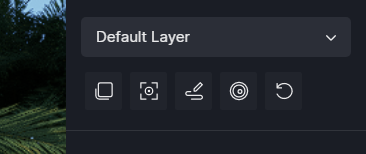
Hi @gusrobatto,
thanks for clarification. Is your scene file large? Do you get a ‘save successfully’ prompt every time you save a preset? If you try to do the same in a D5 demo scene, does this issue still occur? BTW, are you using 2.6.1 version?
Please check if you were logged out of your account when the button was grayed out. It’s not possible to save presets without logging in, so make sure you have a stable internet connection when running D5.
Yeah, another thing is that, do not hold Ctrl…
If you hold Ctrl, D5 will go into multi-select mode, and that button will be greyed out.
1 Like
Oh, I found it is a bug, if I press the Ctrl once, it will make that button grayed out even I quit the multi-select mode. We will fix it, thanks for reporting.
1 Like
Oliver,
There it is. Looks like all you have to do is hit “ctl” once and it disables it until restart.
Hi mate, we fixed that bug, please open D5 Render again on your computer, to check whether the problem will appear again. Thanks in advance.
2 Likes
Works fine now. Thanks, Oliver.
1 Like