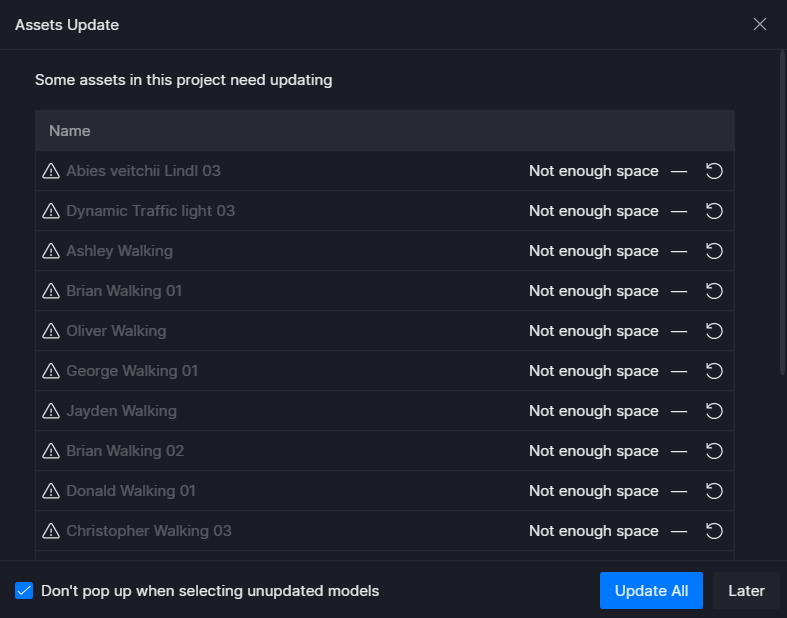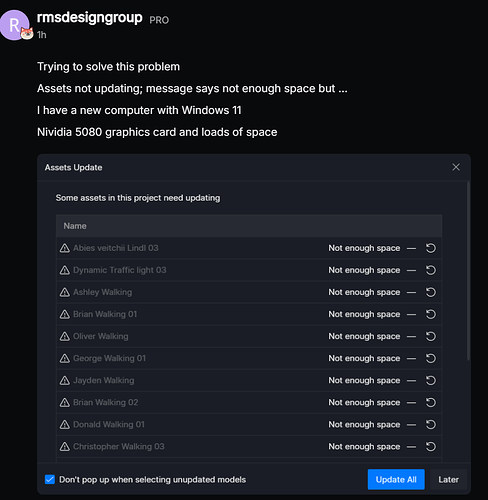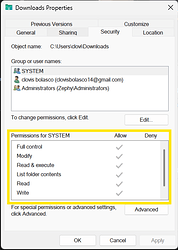Trying to solve this problem
Assets not updating; message says not enough space but …
I have a new computer with Windows 11
Nividia 5080 graphics card and loads of space
hi,
please try D5 render run as administration. this might solve. let me know.
thanks
D5 Render Version:
Graphics Card:
Driver Version:
Issue Description:
Screenshots/Videos Description:
Steps to Reproduce (optional):
Hi, when it happens to open an old D5 file with the new version happens that he has to recharge the old’s objects with the new one, if he does not do it, it is because you are not connected to the server.
You have to contrast the connection, fourth on the curtain, which is the first on the right, see Account connection, click on it and a window will be released with your Nik and Password, click Connect the game and done, you will see that all the sources are loaded by clicking on the Update button all.
Aside from the suggested solution that was mentioned by @riccardofortelli and @visualplus
- Please also make sure that you have “Full Control” of the folder where this file is located, or your D5 Workspace folder.