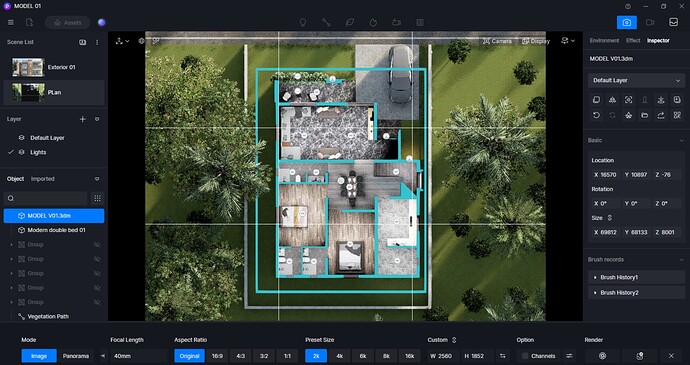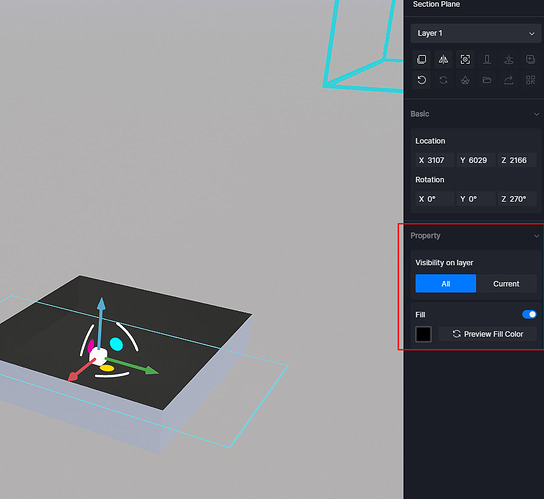Hi. Been trying to render a top view and i am noticing that i am unable to get the trees in the render. Anybody facing similiar issues?
Thank you.
Hi. I believe I have fixed the issue its regarding the camera clipping. You have to keep it full for the vegetation to render i think. Thanks.
Thank you for your update, did you use the section box?
yes i have used the section box as the trees were being cut as well in the section plane.
Maybe in subsequent versions we can choose what needs to be clipped by the section plane as well.
Would help us tremendously, both in creating exactly what we want (accuracy) and also knowing we are doing everything right.
Thanks
Sure, thanks for the advice, do you have any examples? We really want to know how to improve it better.
What refaq wants to do is get a render of it is looking in his D5 working window and he got the first image instead because of the clipping plane issue. once he increased the clipping plane the render included the missing trees. When we work in ortho mode sometimes the camera and working window is a bit wonky and unlike the perspective/two point mode. Its needs a lot of adjustments in orthomode while working. obviously the clipping plane also comes in to play so need to keep an eye on that too.
So how it works in Lumion is that the ONLY the imported Model gets clipped and nothing else exactly how its right now in your workspace of D5. All internal assets and internal models of the program remain not clipped in any situation.
Issue Senario & fix:
Issue arrive when we are doing multiple floors of assets and ur cutting down to the first floor so with the clipping plane not cutting on the assets they all seem to become visible. The fix would be to layer them and switch them on or off for the particular shot. So only the assets (vegetation/furniture/all internal assets of D5) you want are visible and rest are put into layer and switched off for the scene.
What i meant by my previous statement was, maybe the section plane would allow us to use to cut using the clipping plane both d5 internal assets/external imported models as well at some point other assets placed in a specific layer. Say anything and everything placed in Layer 1 with always be used to cut be it internal asset or external imported model. Or some kind of feature that would allow us to creatively use the cut section. Just thinking out loud.
Thanks
Monks
Wow, Thank you so much for your suggestions and detailed descriptions, I have shared them with the D5 team.