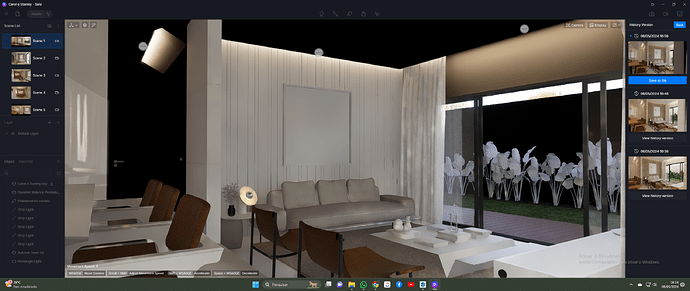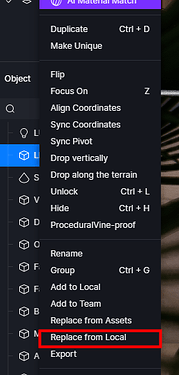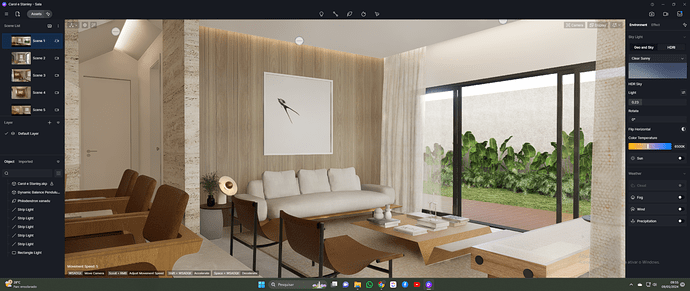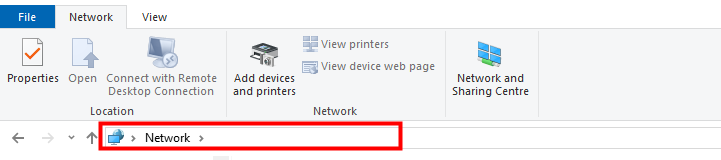I started using D5 recently (free version), and when I finish editing a file, I save it normally, but when I reopen it I notice that I lose some textures, some become black, others white, some lose configuration, and in some files simply become invisible, they appear as loaded, I see the axis, but I don’t see the models. Can anyone help me?
Hi, Check out the RTX Graphics Card update. Then when you open the file check the connection with your link, usually it can happen that it disconnects and you don’t know it, then the objects you put on the D5 are not seen, or the background does not load. Look at these things, then the D5 file of your work when you saved it for the first time was it version 2.7 or 2.6?
Because it can happen, it’s a matter of uploading the files or the work you saved must be in the position it was when you worked on it, or if you work in the cloud there may be these loading problems, you have to put it on your PC.
These are the hypotheses of what happened to you
I just downloaded all the new Nvidia updates. Maybe the problem is with OneDrive… I’ll try to save on a place that dont sync with the cloud. Every time I use the file do I need to move it from the backup folder?
I prefer to work on the PC, when I finish a project, which is in the work folder on one of the computer’s disks, which has a lot of memory, at least 1000 GB, I deliver the final documents of the completed project, make a copy, put it on an external disk of many TB, and then I delete what I have on the PC to make space. This is how I organize myself, as I have always done so as not to have problems with both memory and storage, so I have no problems with D5, not only that, but also with graphics and image and raster programs.
The principle on these machines is that the programs we use have a latent memory for saving and path, it has always been like this since the first PC, it is a chain, all it takes is one link that is not found and the workflow is interrupted. This is how programs work.
Hello @StudioAZ ,
Are you missing the materials that were given in D5? Noticing that you said above that you work in the cloud, if your D5 archive and D5 WorkSpace both saved in the cloud path?
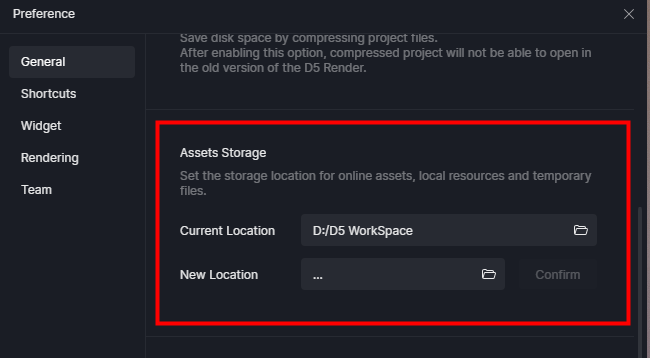
Did you import the model into D5 directly without the sync plugin? You can try to replace your model.
Thanks Riccardo!! I’ll try to work the same way.
I think the problem is on the cloud as Riccardo mentioned. My config is the same as yours.
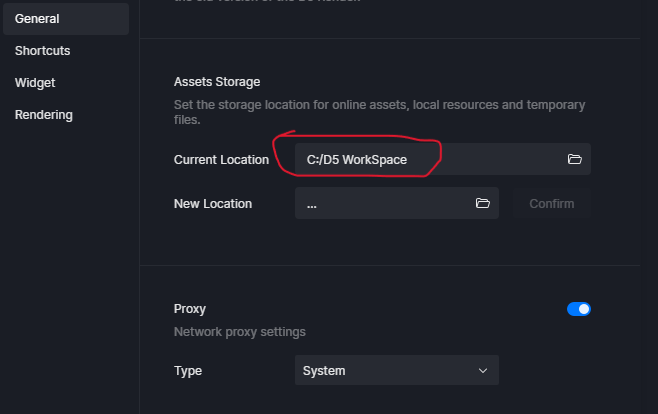
When i “replace from local” the file keeps invisible or without textures, its like nothing changes. ![]()
I’ll keep my work in progress on my desktop, i copyied this file there and everything got back to normal, thankfully
Hi, you need to have an organization chart for your work, what I’m explaining to you is optional, it depends on how you feel about it and what PC you have. You can do it this way, create a documents folder with your name, I usually did it as soon as I opened window 10 so I have it in the settings, or if you have a partitioned disk, like disk C, all the programs are there, it’s then the one D or E where you have a lot of memory create a Work folder where you will put the folders of your clients, then in the client folder do the graphic project, with your program giving it a name of what you are doing, like the client’s name is add LIVING, then in the same folder create another folder with the name of the customer which you indicate with the end of the name what the _D5 character is like. All the saves of the D5 program go there, and you know when it saves make another folder with the reference files. In your client’s folder you make another folder for the images where all the D5 renderings go, then when you use the graphics program I create another folder for those textures that I will add in the program, so I have everything close by. Then usually to keep the graphic files light, when I insert either in graphics or in D5, in E I have a folder of furnishing objects, where I download it on the web, this with the related subfolders, for example tables, armchairs, lamps, curtains , that’s all.
On the desktop or simply well-organized programs and shortcut folders.
I hope it helps you be more effective this way, and I appreciate my help giving you further encouragement.
Hi @StudioAZ,
thanks for the updates. ![]() So you saved D5 archives on the cloud, while the WorkSpace was saved locally. We recommend that they all be stored locally for work, as a stable network ensures stable operation of D5. BTW, can you show me the previous network saving path(you can copy the path here)? We can keep an eye on similar network paths afterwards. Thanks!
So you saved D5 archives on the cloud, while the WorkSpace was saved locally. We recommend that they all be stored locally for work, as a stable network ensures stable operation of D5. BTW, can you show me the previous network saving path(you can copy the path here)? We can keep an eye on similar network paths afterwards. Thanks!