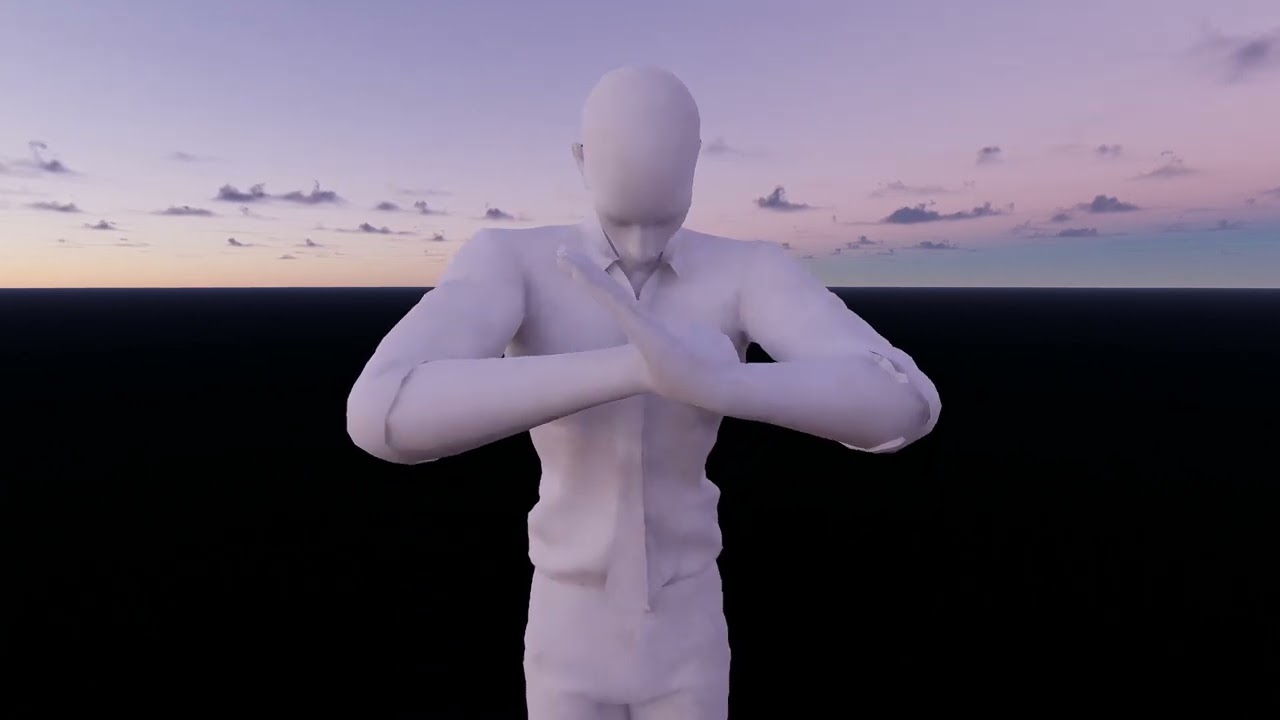Hi! I tried to export the model with animation to D5, but it is not displayed correctly. Shadows and light behave incorrectly. How to solve this problem? The animated model exported from blender to D5 is displayed incorrectly. How to fix it? https://youtu.be/Big3n8H__PA
Hi! I tried to export the model with animation from blender to D5, but it is displayed incorrectly. Shadows and light behave incorrectly. How to solve this problem?
- Hi! I tried to export the model with animation to D5, but it is not displayed correctly. Shadows and light behave incorrectly. How to solve this problem? The animated model exported from blender to D5 is displayed incorrectly
Hi! I tried to export the model with animation to D5, abc format, but it is displayed incorrectly. Shadows and light behave incorrectly. How to solve this problem? The animated model exported from blender to D5 is displayed incorrectly. Shadows and light on the model behave incorrectly. How to fix it?
Hi mate, the textures are white when you export the model with animation to D5, you need to distinguish the texture first and apply the materials in D5. Sorry for the inconvenience.