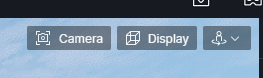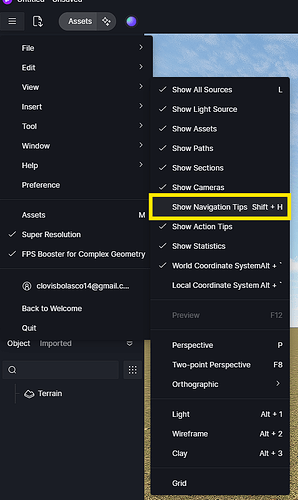The display of the pointer on the screen has changed after updating to version 2.9. In fly mode, the pointer is no longer displayed while the camera is rotating. Before the update, in all previous versions, during the rotation with the right mouse button held down, the pointer was visible on the screen and moved along with the picture, after updating to version 2.9, the pointer is not visible and it remains in the same place where it was when the right mouse button was pressed and rotated. Video links: - Was D5 Render 2024-10-29 16-34-04.mp4 — Яндекс Диск (This is version 2.7, it was the same in all other versions), - It became D5 Render 2024-10-29 18-17-31.mp4 — Яндекс Диск (This became the case in version 2.9). Please tell me how to return to the previous display mode?
Hi there, In previous versions, rotating the camera with the right mouse button or the scroll wheel would stop once the cursor reached the edges of the desktop screen. In D5 2.9, the cursor disappears during camera rotation, allowing for continuous rotation. It may take some time to get used to this current Optimized View Orbit Control ![]()
Thank You.
Thanks for the answer! But I still want to clarify one thing. Faced with this change, I asked a question on our regional forum D5 Render Russia in telegram messenger. And I received a response from the participants that they had such a change before version 2.9. From this, I concluded that it is possible to choose the type of control of the orbital survey. Is it so? And if so, can you tell me how it can be configured?
Hi there, is this what you mean regarding another type of control of the orbital survey? If so, it is located at the upper right portion of the preview screen. Depending on your preference, you may want to change orbit to fly and then increase the movement speed. Thank you.
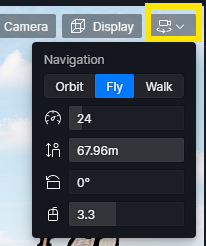
No, I’m saying that the change I wrote about in the first message occurred to me after installing version 2.9, but I was told on the forum that some users had this type of fly mode control earlier in versions, for example in 2.8. That is, when using the same version by me and by other users, we used different ways to control the disappearing and cursor for them and the non-disappearing one for me. Accordingly, I conclude that this can be changed somewhere in the settings.
Oh, okay. I apologize for not being able to comprehend immediately. I’m quite unfamiliar with how the other users were able to make the cursor disappear in earlier versions. Perhaps the changes were made in the system settings of their personal computers. Press the Windows Key + S, type in and click on Control Panel. Click on the Pointer Options tab. Check or uncheck Hide Pointer While Typing . Thank you.
This specific orbital, display and camera buttons are missing on my D5 - Can it be switched on somewhere? Cannot find it anywhere