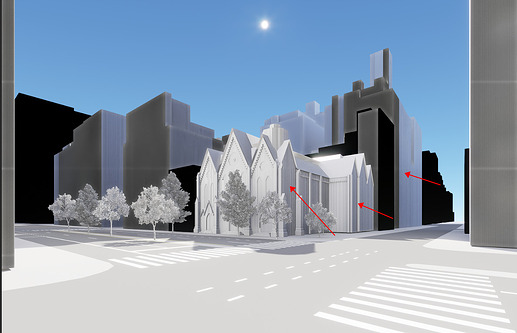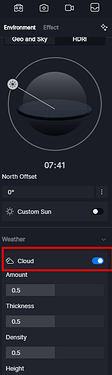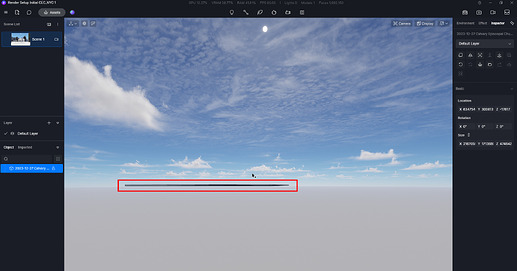Hello,
I am not a new user to D5, although Im coming back from a break since using version 2.5
I’m noticing some strange artifacts with even just the default texture being inputted to D5
As you will see in this image, the building textures are very different tones, with the darker objects showing the lighter shade on the inside of the model. I have tried flipping normals in Rhino
In this sun setting, I am getting these striations on the object surfaces
And in both settings, I am getting no cloud even though the renderer is set at 50%
Once again, I have used D5 previously before installing 2.6 (there was a system reset, same hardware with GTX 3060TI) and this is the first time running into such issues
Here is a sample screenshot of another project which still shows the set textures
I am inputting from Rhino and am running the latest version of Nvidia Studio drivers
Thank you in advance for your input!
J
Hi @kjinlee.arch,
what texture did you give to these buildings in modelling software? Have you tried both geo and sky?
If it’s convenient, can you send me the scene file (The entire folder where the .drs file is located + the modelling file) to me directly or to support@d5techs.com? Please attach the link to this post. We can check this issue for you.
Hi there,
I have the model-space texture set as “default” and the D5 material for the material as just a white diffuse with no other maps
Ive uploaded the Rhino file and the D5 project folder to the same link here
Any input would be greatly appreciated, thank you!
J
1 Like
Hi @kjinlee.arch,
We have looked into your file.
The info in your rhino model is cluttered with lots of group-to-group nesting. For example, the church building in the middle is a block citation in Rhino, but parts of it are on the same layer with surrounding buildings. Also, have you imported geo information or other data while modelling that causes the whole scope of the model to be unbelievably large, if you select and focus on it in D5 it’s even almost close to the clouds and becomes just a small dot in the scene, this is also most likely why you rendered it with no clouds. I suggest you check and clean up your rhino model by deleting unnecessary faces and layers.
1 Like
[Edit: The image you posted with the groundplane very far away had me wondering, and…]
I moved the model much closer to Rhino origin and the textures are coming out as they should (for the time being, no striations or aberrations) It may have been shifted so far away because of some geoscan data somewhere along the cadding
Thank you for checking over the files! I’ll move things over and mark this resolved once confirmed
J
hi, this image is the case that when you select the model in object list, and click ‘Z’ in D5 to zoom to the model, it will appear extremely small, even invisible in the scene, which means its scale is very large.