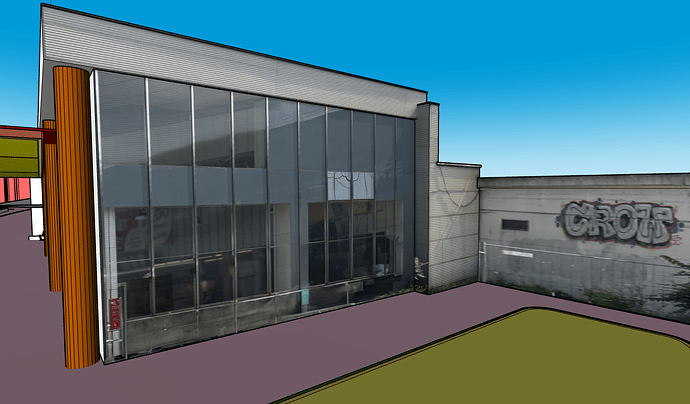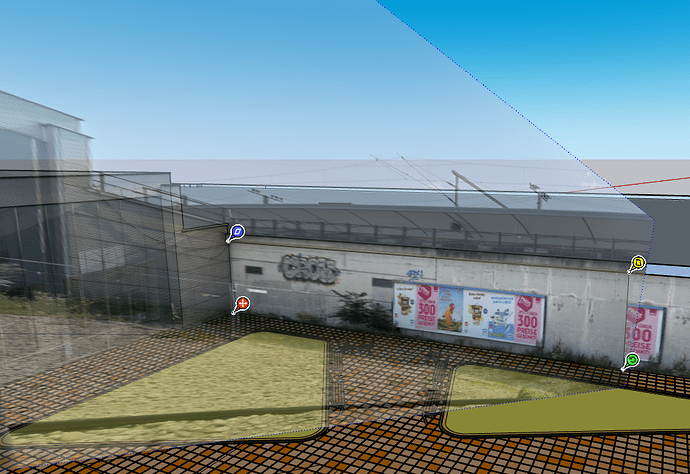Hi there. I have a sketchup model where I applied some textures. When I import them into D5 the textures are really distorted in a weird way, horizontal lines are oddly shaped… is there any way to carry them over correctly to D5?
Hi there
- May I know if this texture distortion is only specific to this file?
How was this brought to D5 Render? - If you’re using the live-sync version, try to directly import it and see if there are any differences.
- Are these elements grouped? Try exploding them if it fixes the issue.
- You may also want to try enabling the “Triplanar” option for these materials in D5 Render.
Just some additional questions regarding versions:
- Which SKP Version are you using?
- D5 Livesync for SKP version? Please use the latest one.
- D5 Render Version?
Hey Clov, thanks for your replay.
I’ve had this texture distortion happen on other project before but always tried to work around it, which is super time consuming.
I had used live-sync to import it into D5. Directly importing doesn’t make a difference. Also if I explode all the groups beforehand the results are still the same.
Can it be, that the “texture » position” function of sketchup is causing these problems? I’m using photos I took on site to texture the surfaces. These photos are taken from side angles and in Sketchup I “stretch” and realign them to my surfaces:
photo texture:
realigning it in sketchup:
Hence if I enable the “triplanar” that doesn’t work, since the textures aren’t orthographic.
I’m either using Sketchup 2024 or 2025, it doesn’t make a difference. I have the latest live-sync plugins and the latest D5 version.
Thanks so much for your help ![]()
Alright, thanks for providing these information. Can you send us your SketchUp file so we can also test it on our end?
- You may send it to support@d5techs.com and have it titled ‘Clov-Forum Textures weirdly distorted from SketchUp to D5’
Let me know, if you have already sent it.
We just tested it and were able to confirm that this method of modifying the texture image has yet to be supported. We will be addressing this issue in the next Plug-in update. Thank you for bringing up this matter.
Thank you so much Clov for looking into this and addressing the issue in further updates <3