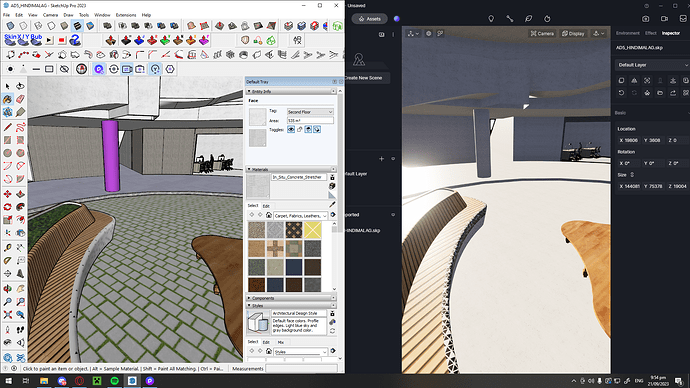Imported the sketchup model into D5 with textures already applied (saved properly) imported via live sync and also tried manual import, D5 render and converter and livesync plugins are all updated to latest. See attached photo where sketchup and D5 are open, and the views and syncs are updated but the textures are not reflected into D5 thus I cannot change them using D5 texture selection
Has happened to me too. Sometimes the texture shows up as black also. My fix was deleting the object completely, purging sketchup and then remaking the object of that texture again from scratch. That helped me nail all the textures again properly in D5
Hope it helps.
Thanks
hello I just figured it out just right now, apparently sometimes the faces has two different textures on each side, if they don’t match D5 only detects one side of it. Another way is to paint everything back to the default texture (white and blue faces) then retexture them from there
2 Likes