Hello the team, I work with D5 from sketchup. When I apply a texture in sketchup without a map I don’t pay attention to the scale or the orientation. I apply that texture to several object group or component. When I open it in D5 I discover diferent scale of the map or diferent orientation. That would be very useful if we could have just one scale of texture for each skp texture. If we could reset information texture during the importation. Otherwise I would spend a lot of time in skp to map correctly everything? Is there a tricks ? thank you !!!
Hello, please turn off SketchUp then install this new version (unzip it first), and sync again to see the result:
D5_Converter_SketchUp_test_0.7.2.0001.exe.7z
ok thank you , something changed in that version?
Yes, we fixed some known issues. Have you tried it? Does it work please?
To test it, do I have to create a new file and start from sratch or can I just open my file created with the previous version.
You can use the file created to check if the texture UV issue persists.
TESTED, it doesn’t really solve it. If the same texture in SKP is applied to different object with different scale of texture . The scale informations remain in D5…it can be useful in a way but I think it could be interesting to have the option to choose.
Could you please try this option?
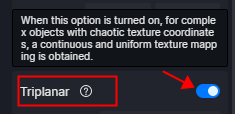
And to help us better understand this issue, please send us some screenshots.
of course I know this option, it is useful but in my case it is not working , I’ll send you some screen shot
Thank you
Hello Ruby, an other question meanwhile, When I change the color of a tree’s foliage it only change one side of a leaf but the back keep thorginal color. Do you have any advice ?Thank you thank you
Hi! This will happen to double-sided tree models, not single-sided ones. For double-sided models, you need to change the color of the front and the back manually. And in nature, two sides of the foliage will not have the same color. Could you please tell me in which profession and which kind of project you need this feature?
Besides, about the screenshot you said you will send, please send it here and I will look into the UV issue.
ok thank you for your quick reply, I also found that the low and middle preview doesn’t change the back face changed color whereas the high preview works well.