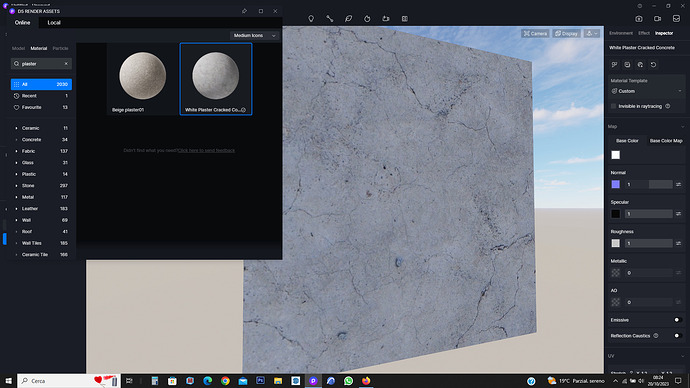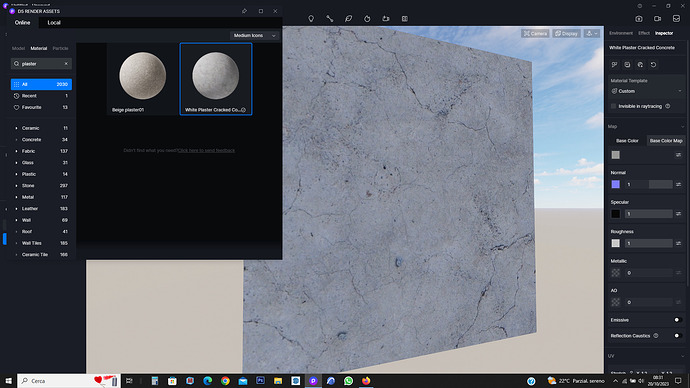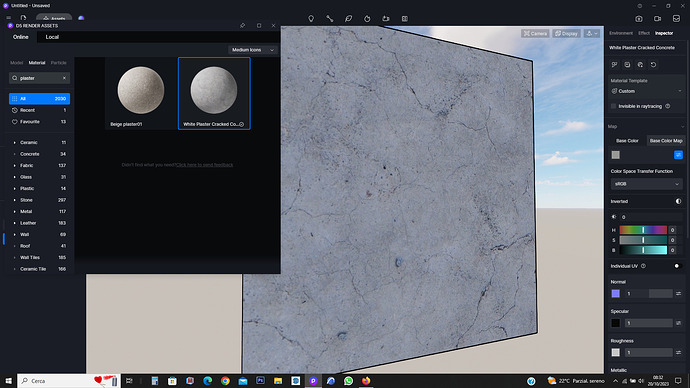Is there a way to eliminate tiled textures in D5? Forgive if this is simple, because I am new to the program (I love it). But I don’t love the repeating/tiled look of my plaster texture on an architectural viz I’m producing. I’m using Revit/D5-Pro. The texture is +3k, full BPR italian lime plaster from SUTextureClub.
And more specifically, I’m looking for a lime plaster, burnished with variable color values, so if there is another way to achieve that look, I’m all ears.
Thanks A Mil,
Bill
Hi billycooper.
Listen, since the maneuver is very easy to perform, you just need to take a material with the characteristics of your lime mapping, insert it in place of yours, because it gives a tiled effect, that is, it doesn’t match well and gives you a box, if I understand correctly. When you apply it in place of yours, you must always adjust the image size, this is done by clicking at the top right where there is the color there is the size of the texture but also the transformation of the color, i.e. more or less saturated more or less light and so on. I’ll give you an indication
In the image there is the material applied to the cube, on the right there is the base color and its BPR with adjustments based on the mapping. Instead, if you want to add your own mapping, just click on the mapping base color and replace it, making the same BPR. I’ll show you where you need to click:
1 Like
Thank you for your detailed reply Riccardo. Everything worked out for me simply by adjusting the size of the maps.
!
1 Like
There is not such an option, textures ar really bad.
Hi @mauroark, could you please describe the issue in more detail? I recommend enabling the UV randomizer in the material settings to randomly blend and rotate the texture, which will help avoid repetition on the surface.