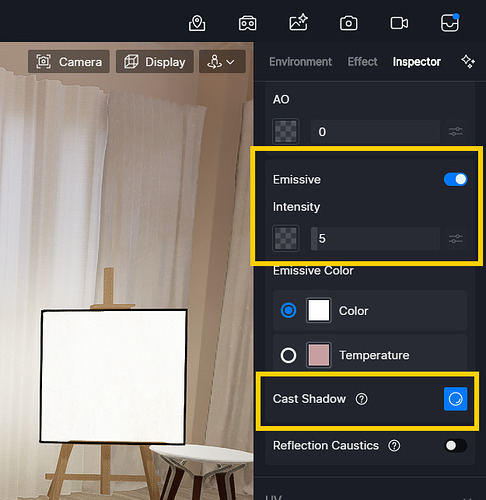Hello,
When I’m working on a new task that uses the same texture as my previous work, but the internal structure is different, I recycle the D5 render file that I’ve already worked on. So that I don’t have to touch the same texture and light source again. I usually save the D5 file with a new name and add the sketch-up file. At this time, during the sketch-up work, I take the file from the previous work, copy the same color, and put it on. However, the section where you set the emissive before doesn’t shine, and even everything that’s been retrieved from the sketch-up is recognized as a lump without being divided into sections.
How can we solve this problem?
Hi @leews0624
When importing from SketchUp, grouped geometry or shared materials can cause the model to appear as a single lump in D5. If the model appears as one lump, please try to export separate components or re-sync using the LiveSync plugin.
Also, please double-check if the emissive setting may be disabled or affected by Cast Shadow. You can re-enable Emissive, adjust the intensity, and disable Cast Shadow if needed.