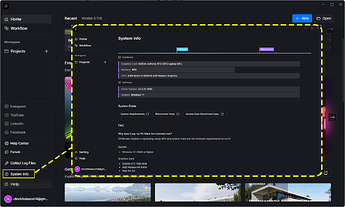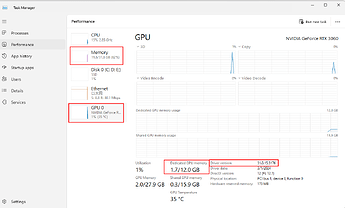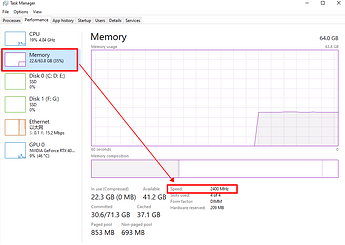I experience crashes somewhat regularly, especially if the software has been idle while I work in other windows, and then I perform more taxing operations like deploying a scatter or, oddly, launching the render queue. Regardless of the cause, I often need to use the history function. There are two issues I have with it:
-
Non-team projects: It’s frustrating that reverting to a previous version requires saving under a different name. Is there a way to overwrite the same project so I don’t end up with “Project Name,” “Project Name 2,” “Project Name 3,” etc.?
-
Team projects: We’re ramping up in my office and now have multiple users with team accounts. We recently had our first team project crash, but there doesn’t seem to be a way to revert to a previous version because it requires “saving” the file—yet I’m not entirely sure where the team files actually live. Also, when dealing with crashes in a team project, I think both the super admin and the owner should be able to force “unlock project” when a crash occurs. In a large firm, it’s challenging to rely on a single user to be the sole admin who can “untether” a user from a file after a crash.