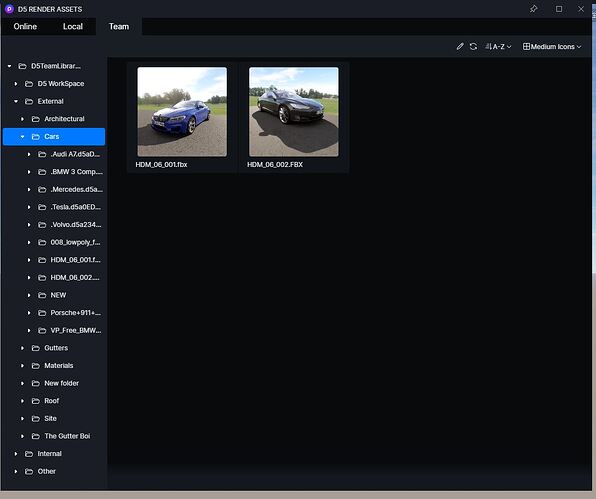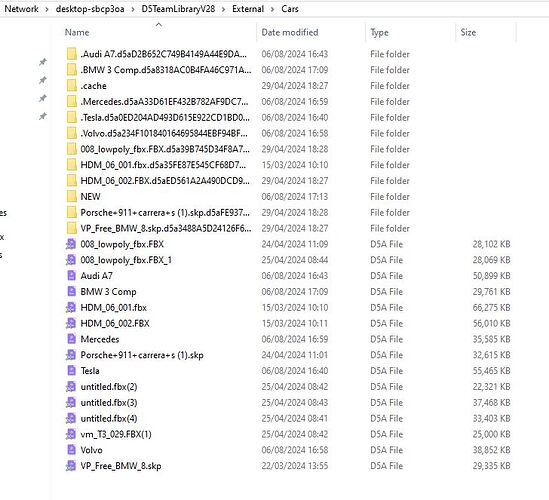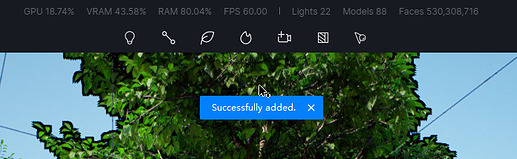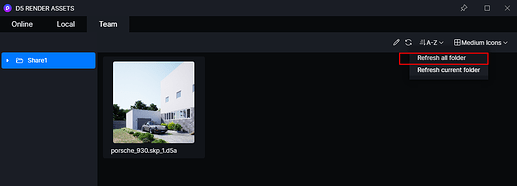New Assets not appearing in the D5 Team library. I have saved the assests within D5 and appears in the folder however i cannot access them in D5.
Welcome to D5 forum, apologize for this issue. A common reason for this issue is network link disconnection. It is recommended to check
- Whether the VPN is turned on
- Whether the firewall is set up.
You can refer to the link below for a much detailed information
Why are the assets not displayed in the assets library? | User Manual
Let me know if these steps were able to help so that we can try another possible solution.
Lastly, could you please share a screenshot of your team library as well. Thank you
I have access to the Team Library but the new added assets do not appear. I also have to keep re adding the directory everyday to use the Team library.
Hello,
-
just for confirmation, after adding assets to local library, did it pop up ‘Successfully added’ prompt?
-
Besides, have you tried to click ‘refresh all folder’ after adding them? Please try again.
If the problem persists, please let me know.
Hi Leah, thank you so much. I didnt know there was a refresh button haha. Thanks again.
You’re welcome ![]() Glad to hear that it’s resolved.
Glad to hear that it’s resolved.