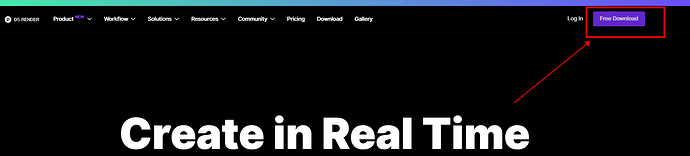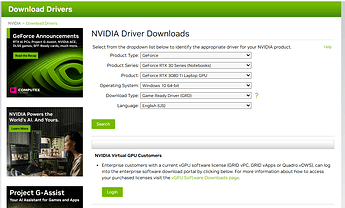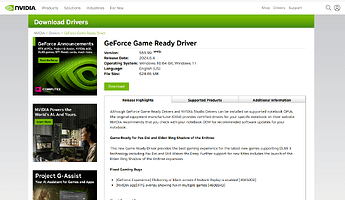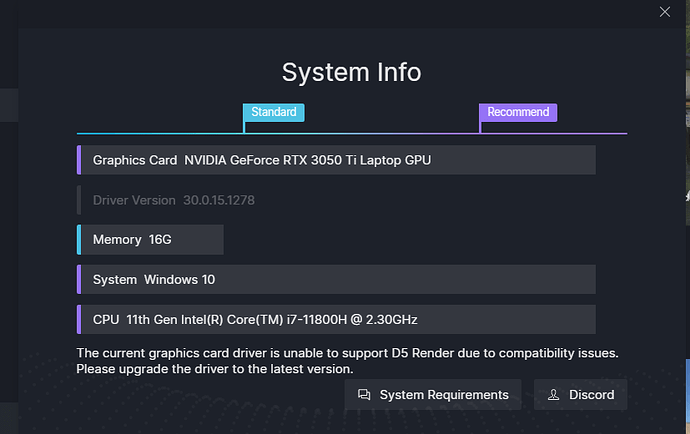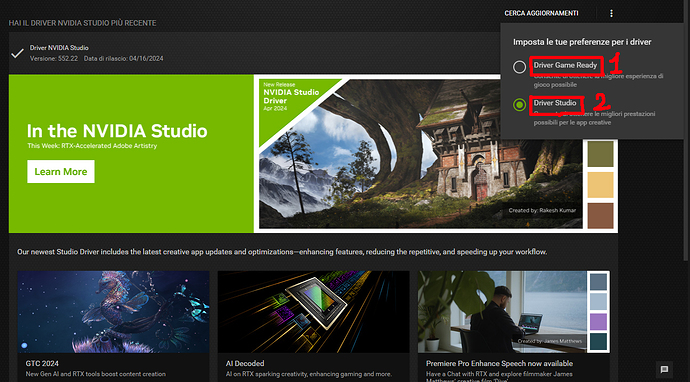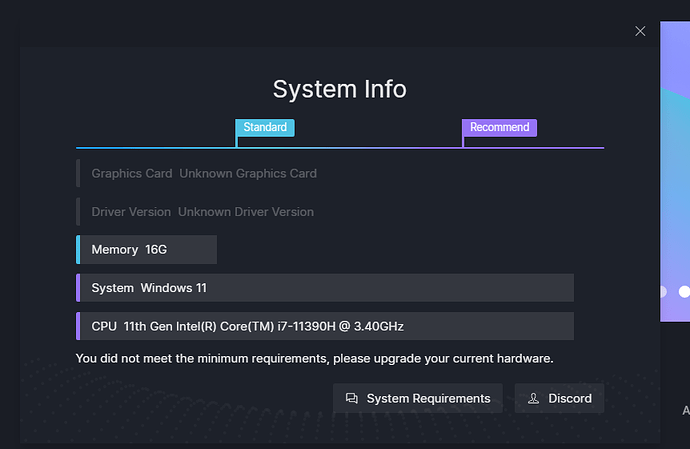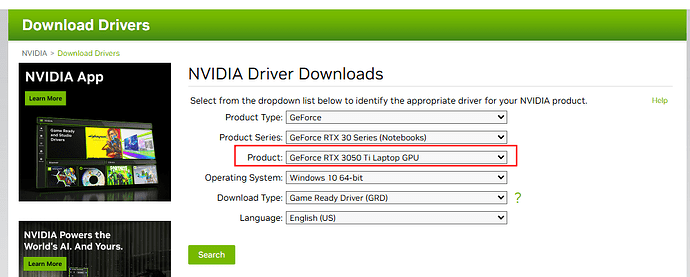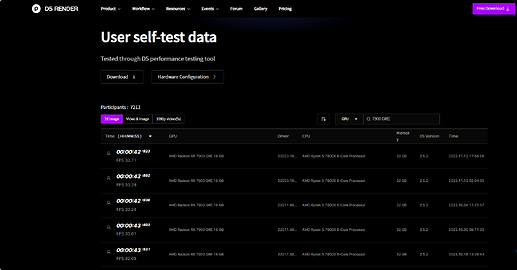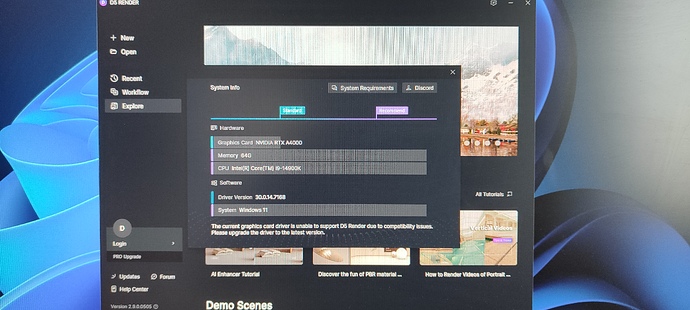Hi, you can download D5 from the official website. Just click ‘‘Free Download’’. D5 Render | Real-Time 3D Rendering Software
strong textscdvzdsA
AMD Ryzen 3 3250U with Radeon Graphics 2.60 GHz
Hello, we currently do not support integrated graphics cards. D5 currently requires a graphics card that supports ray tracing, so only dedicated graphics cards are supported.
For more details of the system requirements, you can refer to this post. System Requirements for D5 Render
hi, the las update asks for a new driver version, but my pc has the last update from nvidea
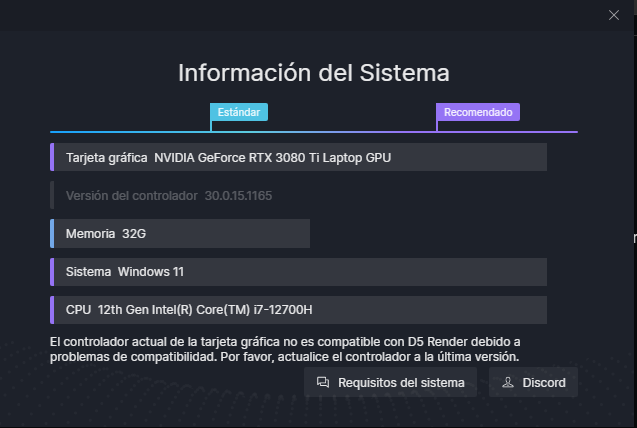
Sorry for the inconvenience. Your driver is only 511. Please upgrade the driver to the latest version, and then you should run D5 normally.
You can refer to this post about how to upgrade your graphics card driver: How to view and upgrade graphics card driver? | User Manual (d5render.com)
Or I found the latest driver that matches your graphics card according to your graphics card model on NVIDIA’s official website, you can download it directly here. GeForce Game Ready Driver | 555.99 | Windows 10 64-bit, Windows 11 | NVIDIA
hi, the last update asks for a new driver version, but my pc has the last update, do you mind helping me out?
Hi, you have to go to the NVIDIA website to download the APP i.e. GeForce Exprrience then sign up with your own account and connect, a page will appear where the Nvidia driver download is indicated above:
Where you then choose what type of driver you want, you will be indicated.
Hi @cristinamedgon,
Your driver is only 512. Please upgrade the driver to the latest version. You can refer to this post about how to upgrade your graphics card driver: How to view and upgrade graphics card driver? | User Manual (d5render.com)
And I found the latest driver that matches your graphics card according to your graphics card model on NVIDIA’s official website, you can download it directly here. Hope it will help you. GeForce Game Ready Driver | 555.99 | Windows 10 64-bit, Windows 11 | NVIDIA
Hi @felipe.12110798,
Sorry for the inconvenience. What specific type of graphics card and driver do you have? ![]() If the Graphics Card and Graphics Card Driver columns are both greyed out in your ‘‘System Info’’ interface, it means your current hardware is unable to meet the minimum requirements to run D5, so you can’t run D5 at the moment. You can refer to this post on our website to learn system requirements for D5 Render. Here is the link:System Requirements for D5 Render
If the Graphics Card and Graphics Card Driver columns are both greyed out in your ‘‘System Info’’ interface, it means your current hardware is unable to meet the minimum requirements to run D5, so you can’t run D5 at the moment. You can refer to this post on our website to learn system requirements for D5 Render. Here is the link:System Requirements for D5 Render
Hi, I see that on the system requirements, most AMD 7000 series GPUs are not listed under supported GPUs except for the 7900XTX. I just wanted to ask that if I were to purchase a 7000 series GPU like the 7900GRE or XT, would I still be able to use D5, or is it completely unsupported? Or would people recommend getting a Nvidia GPU instead for the better raytracing support?
Hi,
7900 GRE should be supported to run D5. However, comparatively speaking, there are more graphics card options from the RTX series to run D5 Render. ![]()
You can visit this site to compare the data of various graphics cards provided by D5 users, which can provide additional reference for your decision-making.
https://benchmark.d5render.com/result
Hi.Checked the requarements and I’m using a laptop with intel Arc A370M.
Installed D5 render application and launched it.
It will just stop at the step “Intialiting and please wait for a while.”
Anybody have the same issue?
It is disappointing that the programme works with gtx1060 and 1660 but not with gtx1650 graphics card. Many people cannot use the programme they downloaded with enthusiasm because of this situation. Developers need to make arrangements and take action on the subject. While there are many competing rendering programmes on the market, you are losing customers in this way.
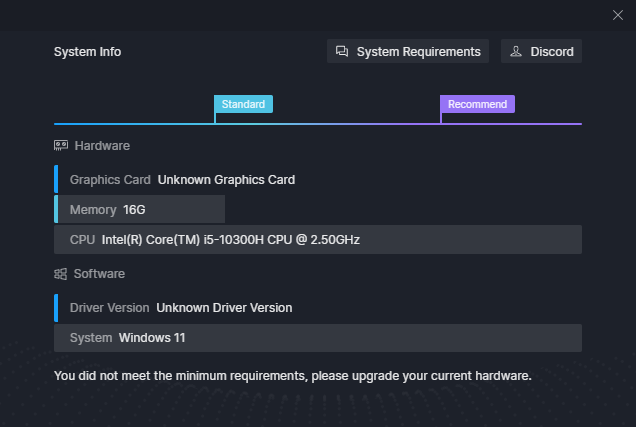
Hi irem.14399, I agree with what you said. When a company produces and evolves with this speed compared to other rendering engines it is only to be praised. But it is leaving out the problem, it has been for a long time, the questions and problems of users on the interface between the program and the system. It is not enough to read their directive of the various graphics cards and their power, starting from the GTX up to the RTX. There are users who have faced expenses to comply with their directive, without encountering this inconvenience that the program does not work. I understand well that behind it there is an intervention team on the web, to stem and support all users, and they are fantastic at their work, they know that we waste our blood for a delivery to our customers.
I am one of the lucky ones, that the D5 engine did not give me any of these problems, at the beginning when I started with D5 it was 1.3, and to make it work I bought a 16G GTX 1070 laptop, at the time there were cards GTX graphics and then RTX came out a few months ago, the program immediately adapted to these new cards which gave advantages to the realistic image.
I tell this thing because among the many questions from users is the team’s answers, regardless of the fact that I am not a technician, I think that the D5 interface with the various operating systems that differ between various computers and graphics cards is memory frequency , the program acts differently for each one without considering that they should overcome this type of approach to make it work with all the various situations, that is, a single key that opens, but at the same time with the evolution of the program, simply adding it to that key as a container.
I repeat, I am not a technician or a programmer, but the idea is not easy to create if there isn’t a team of programmers behind it.
Hi, I’m trying to install but I don’t quite understand why it doesn’t let me run the software. Could you please check?
Thanks
Hi there. I apologize for the inconvenience this issue has caused. Usually, a greyed-out row means that your graphics card driver is not updated. You may want to update it in your NVIDIA GeForce Experience application or directly through NVIDIA’s website. Thank you.