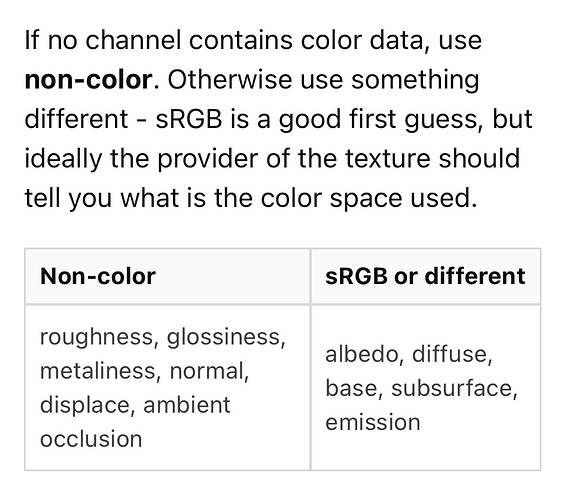I’ve been using D5 for about a year and a half , and I always custom import PBR textures from websites like Poliigon. I have noticed whenever loading in the material maps for D5, there’s an option to choose sRGB or linear for each map . I can clearly see a difference whenever I switch between each mode , but have never seen D5 which mode we should be using when importing the material maps . Can someone please help explain the difference and which one we should be using for imported textures? I just want my materials to look as close as possible to what they are supposed to look like in D5 . Polligon and Quixel megascans always gives a little preview to what the textures should look when rendered but I’m not sure what mode to use to get it the most accurate in D5.
Hi @aaime ,
Thank you for pointing this out. These are beneficial pointers. Regarding the function between sRGB and linear during:
-Linear Color Space = Linear maps represent colors in a direct relationship to brightness, meaning that when you double the value, you double the perceived brightness. This is important for accurate lighting calculations in graphics and visuals.
-sRGB Color Space = sRGB is a gamma-corrected color space, meaning it uses a non-linear mapping with a curve, which makes it better suited for display on monitors and for representing colors in images.
Basically, sRGB- represents the more natural look while linear- makes 3d results.
You can also refer to the link below for more detailed information.
Thanks.
Oh okay I think I understand . I was also looking online and read this chart for a common rule for PBR images . Might help others easily understand . Non-color means linear on the chart for anyone confused .