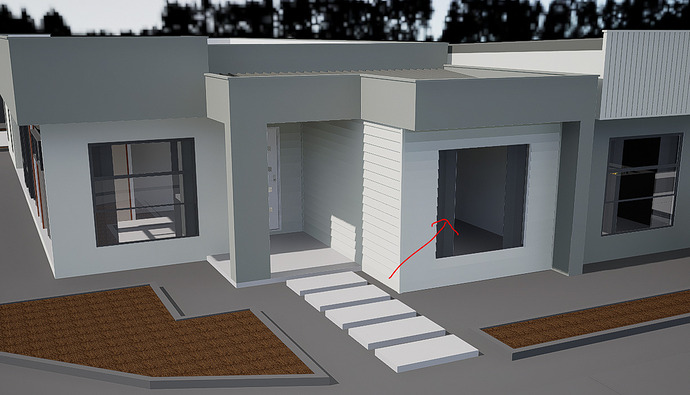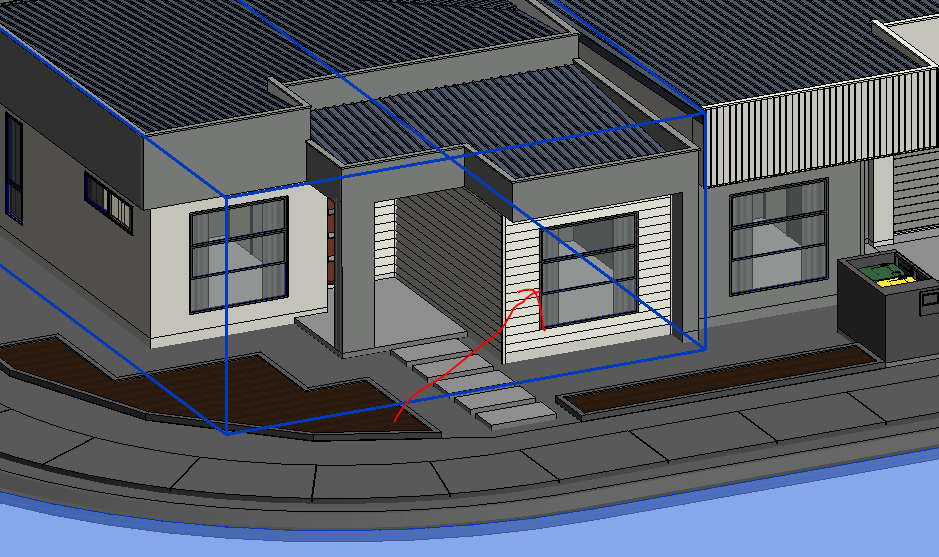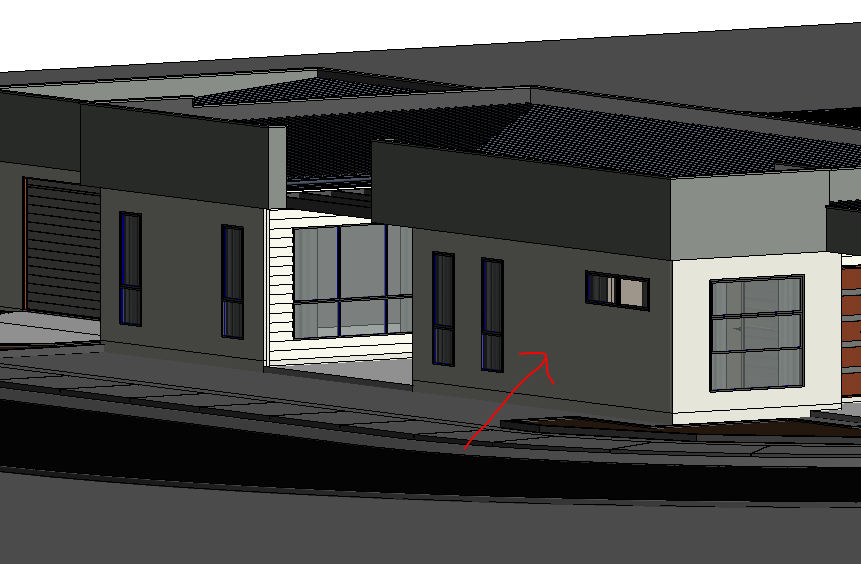Some revit component are missing when exporting revit to D5
D5_Converter_Revit_usa_0.3.5.zip (3.1 MB)
Hi, please try this new beta version of Revit plugin. If the problem remains, please let me know.
Thanks,
Oliver
I will. Thank you
Hi Oliver. Just tried the new converter but it didn’t fix the problem.
I also tried:
- deleting the missing window and copy the window on the left, didn’t fix.
- deleted and created new wall, didn’t fix
@krschncrlo this problem is addressed in the 0.3.6 release
It is related to some elements in Revit links.
Read more about the newest release here:
https://forum.d5render.com/t/workflow-d5-converter-revit/2738
@karam I have downloaded the 0.3.6 converter for Revit but the problem with missing elements still exists. In my case, entire external walls are missing. They appear when D5 initially loads but then after a minute or so they disappear. The same type of wall is still visible in other parts of the model.
@vlume.drafting
Do They automatically disappear ? It’s pretty much unexplained.
I am pretty interested in testing this.
Could you send this sample to karam.baki@d5techs.com, and I’ll take a look at it.
Hello, this issue has been fixed in our latest release last month: Workflow | D5 Converter-Revit - Workflow / Revit - D5 RENDER FORUM
Have you updated the file? If you meet this problem with the latest version of D5 and the plugin, please let us know, thanks~
@angelelpipo We don’t have any new reports about this issue, if there’s something unexpected happening, please send it directly to my email with some details: karam.baki@d5techs.com and I’ll be happy to take a look at it.
Of course, please do as Oliver just said, make sure you’re using the latest version of the plugin, as well as latest version of D5 Render
Hi,
Love D5 render but dame, do you realise it missing a simple bottle of watter object in library??
Yep, it’s commonly used, thank you for your advice