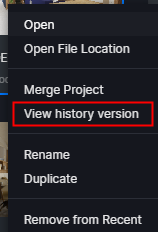Hi
Please help! I am using D5 free version.
I have a project I have been working on for days. I had it ready for render.
I closed my D5 & Revit and left the office. Later, I open Revit & D5, re-connect and sync, and suddenly certain textures are no longer appearing in the model!
I have an SKP model loaded too and it was reloaded perfectly.
Also only some of the Revit materials were effected.
I did not make any changes to the Revit model. I only reopened it.
Why did some materials disappear and others stayed?
Some are saved to my local materials, others are not. I cannot see a common link between the materials that disappeared.
How can I restore the previous version?
After Reload
Before Reload
Sorry for your issue. @lyvelifedesign Did you change the material names in your Revit model? Is your model saved in a network path or a local path? Does this problem happen with other Revit files? You can try to recover this file from the historical version.
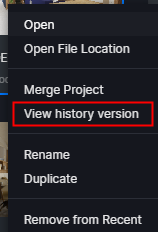
Hi. Thanks for replying!
I did not change any material names in Revit, nor did I edit them in any way.
My Revit model & D5 project are saved locally to my laptop in D:\ drive. My D:\ drive however, does sync all files to a Dropbox account.
Could that affect my workflow somehow?
I will look into the historical recovery…
But I ended up re-doing the missing materials - I was on a tight deadline and did not know what to do.
Thanks for your update. Are your Revit files/D5 files/WorkSpace saved locally? If you save the file totally local, which won’t link to the location of the network path, is there a problem with this? If there is no problem with saving completely locally, there should be some problem with reading out the network path.