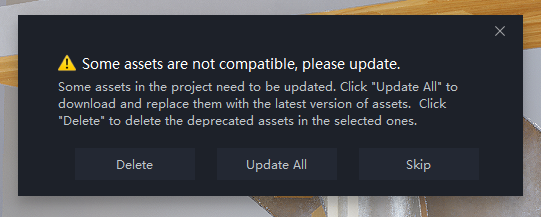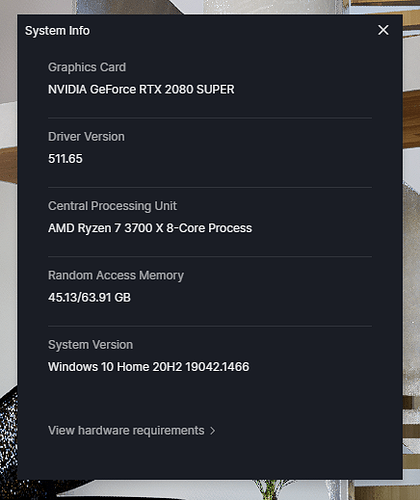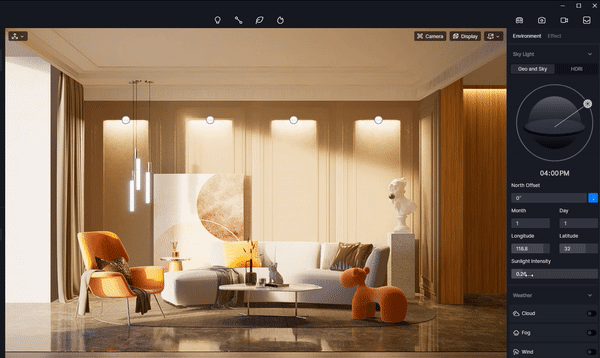Hi There,
i hope that someone can help. I am having a few issues with 2.1
- I’m unable to create stage lights - when i click the button nothing is added to my scene
- colour grading has no effect - no matter what slider I change there is no change in the viewport
- Geo and Sky Sun intensity not working - sliding the slider makes no difference
- Unable to add vehicles from the online assets - (see attached screen grab for dialog box)
I have uploaded a screen grab of my sysem spec in case that helps.
Is anyone else experiencing these issues.
many thanks
Dave
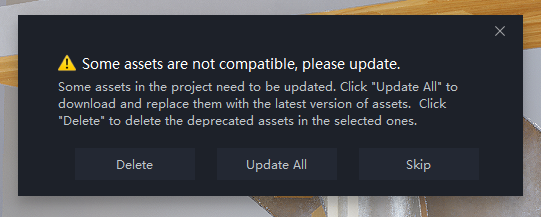
Hello, thanks for posting here.
-
About grading and sun intensity, the effect may be obvious in interior scenes.
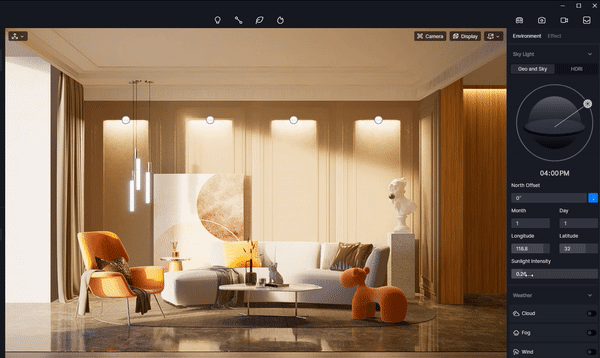
-
About the stage lights and color grading, please check the tutorial of Nuno.
D5 Render 2.1 - Best Features You Must Try! Real Time RTX Renderer - YouTube
(Make sure your Pro account has logged in)
-
About the vehicles, if you open a new scene, and drag them from the library directly, will they appear? Normally, if you replace old assets with the new cars, that error you met will come out, please check it.
If the problem remains, I think the main cause is that your file is not complete now. Could you please reinstall D5 Render to cover the current one? Download | D5 Render
Any updates will be appreciated!
Regards,
Oliver
hi there thanks for your reply I have tried reinstalling d5 render over the current version but the issues still persist I have made a screen recording and uploaded it herehttps://youtu.be/2MOY4-4xhe0 I hope that helps.
Many thanks
Dave
Hello Dave, it looks like a bug.
To confirm, the version number on your D5 Render’s welcome page is 2.1.0.0303, right?
Besides, if you open a new empty scene, will those function work? Also, please make sure your Pro account is logged in.
Could you please send us two folders that contain logs? We will check the log to narrow down the issue cause.
- A folder called logs, in the installation directory of D5 2.1
- A folder called Saved, in C:/Users/your account/AppData/local/d5_immerse
My email is ziyin.zhu@d5techs.com
Thanks,
Oliver
Hi Oliver,
Thanks for your help. Yes the version number is correct and I am logged in to my Pro account and if i open a new scene the same problems occur (including the issue importing vehicles)
Whilst tracking down those folders I noticed that D5 installs in my /Appdata/Roaming folder is that correct?! I tried installing into my programs folder on my C drive it says that it has installed but it doesn’t appear in the folder.
I will email those folders to you now.
Many thanks once again.
Dave
Hello, the Roaming folder is default place where D5 Render is installed.
If you want to install D5 to C\Programs folder, which needs admin permission, I think you should run the installer as admin(rightclick-> run as administrator), otherwise it cannot be installed( all files will be deleted and this is why you saw the folder is empty)
I will let tech team check the logs as soon as possible.
thank you  it is much appreciated.
it is much appreciated.
Hello macmonkey, from the logs we saw that your AutoUpdate file was stopped or deleted, it is mainly because some Antivirus software did that.
Please reinstall D5 Render to cover the current one on your computer. Download | D5 Render ( It is suggested to turn off your AV software temporarily before installing)
Also, could you please let us know what AV software do you use? We may need them to add us to their whitelist, thanks!
Thank you so much. that is working perfectly now 
My AV software is Sophos Home.
Thanks again and have a great day
1 Like
No problem  Have a nice day too!
Have a nice day too!
Welcome to write a review for us on g2 platform 
https://www.g2.com/products/d5-render/reviews