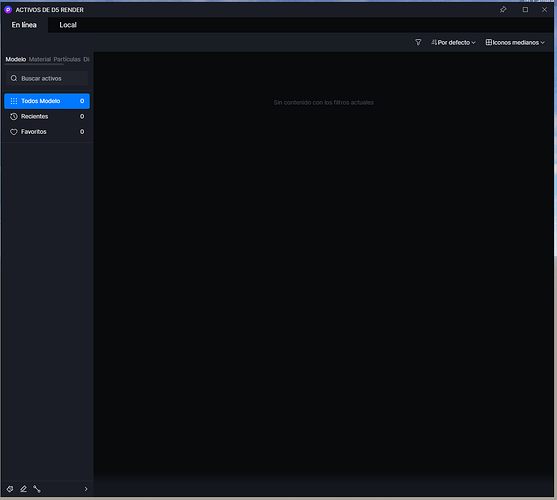Dear D5 Team,
I had a pop-out earlier today to update my D5 from 2.6.1 to 2.7 and now I have lost access to my Asset library:
Please let me know If i have to do anything to restore the library, I rember adding some lines of text into a Config file back in version 2.6.1 to regain access to it, but I have been unable to find that post back again to see where is that Config file located so I can delete those lines and see if that helps.
Kind regards,
Julio
Sorry for your issue. If you restart your browser, can you access the library? If the problem persists, can you send your logs to us? You can refer to this post to learn how to collect logs: How to use Support Tool? | User Manual (d5render.com)
Any update will be appreciated.
1 Like
Hi Vera,
Thank you for your prompt response, how can I restart the browser you suggested?
I will also include the logs shortly.
Thanks!
I guess she meant restarting the “router”.
Did you add some lines to the Config.ini before in the 2.6 version? If yes, please delete them to check the result. That file should be at
C:\Users\your account\AppData\Roaming\D5Config\xxxxxxxxx\
3 Likes
Yeah, if you find
[Repository]
TestUrl=https://xxxxxus-west-1.aliyuncs.com/asset/publish/2.6.0/1702952662485.zip
in the config.ini file, please delete that two lines then save the file, reopen D5 Render.
1 Like
Thank you guys this have solved the issue!  have a wonderful day!
have a wonderful day!