Every time I make a change to my SketchUp model and Reload it in D5, the position of the model changes and messes everything up. Why is this happening and how can I stop it from shifting? I’ve tried locking it in D5, but it still moves when I change the model and reload it.
Hi @samantha,
please tell me the version of your D5 and the D5-SU converter.
Did you import the model into D5 through the Live-sync plugin for the first time? How did you always update your SU model in D5? All the assets applied in D5 are in their places, just the SU model shifted, right? Has the boundary of your model in Sketchup changed?
If it’s convenient, can you send me the scene file (The entire folder where the .drs file is located + the SKP model file) to support@d5techs.com? and please describe the problem and better attach the link of this post.
Yes recently even i faced same issue, after it shifts, all related images screenshots etc all have to be redone including videos etc.
Yes added some site context to the file, so the size of the file grew.
Is there a way to lock it via co-ordinate system? That is how we generally work in sketchup as well. [0,0,0] of one file is equal to the origin point in the other. And when bringing in our model to D5 as well we do the same 0x,0y,0z and then reload eachtime with new version. Even merging files becomes an issue later if the model keeps moving around.
but currently somehow d5 is taking the origin point on its own as per the size of the map/size of the model edge contraints.
Would be nicer if we could rely on use the co-ordinate system, rather than overall mapping constraint and then using the center of that mapped model.
Thanks.
Hi genesis
here we are again ![]()
Working with variants (D5 2.5.1.0319) - Get Help / How to - D5 RENDER FORUM
Would be nicer if we could rely on use the co-ordinate system, rather than overall mapping constraint and then using the center of that mapped model.
yes, pleeeaaase!
Moving the models back to their original position every time is very time consuming and also a source of error.
Hey ek1 ![]()
Well there is something called local system and world system implemented within D5. i have no idea of how its implimented within imported models and what co-ordinates it uses. maybe if some admin @Bruce.W or someone sheds some light on it might help us to negate this issue completely.
Lets wait for their replies ![]()
As per their explanation: they use the below method.
Here is the explanation for the work around:
Hello! The problem Bruce explained does exist. But this problem currently only exists if you import your SU model directly into D5, and can be avoided if you use a plugin to sync your model.
I have visualized other issues due to SU model via sync mode.
- If I would need to replace the file to a new file worked by someone else in my team supposedly. I cannot change the file due to sync option. I will have to start off a new D5sync file from scratch for that new file.
- Supposed I have an “iteration” like an option (roof change/etc etc) that I need to make within the design I would need to make a completely new file for it. And then again sync it loosing on the materials. Right now workflow i can have both options on and off in the layers tab and render both out easily helping me deliver same project within one single file.
- The materials etc gets reset on new file and we need to give the materials again. I would rater save as the file and then upload a new iteration than use a new d5sync.
- The painted d5 vegetation sometimes looses sync, luckyly in the new revision we are able to delete. but in previous versions 2.5 we are stuck with the location and had to delete and redo the entire planting.
So it seems like a better workflow (for my work atleast) when we are importing the model to d5 and doing the work and using my above workaround to get the work done. Rather than using D5sync.
Also my solution would help us greatly if you would consider using the 0,0,0 of the base model software rather than creation of your own 0,0,0 from the import.
Thanks & Regards
After importing the model, the “Sync Coordinates” can be established immediately. Then, update the model. Even if the overall range (bounding box) of the model changes, the model will remain in place.
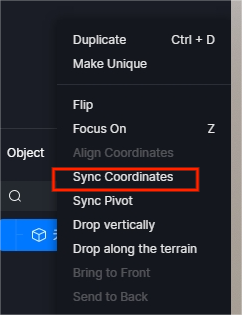
Yes agreed but it looses the materials for any new file. ![]()
Sorry for your problem. We will try to improve this problem. BTW, if it is convenient for you, you can leave your advice about this in our forum, this can make more member of our team know your need. Latest Ideas & Requests topics - D5 RENDER FORUM
Done and Done:
Really thank you for your advice. This will be very helpful.