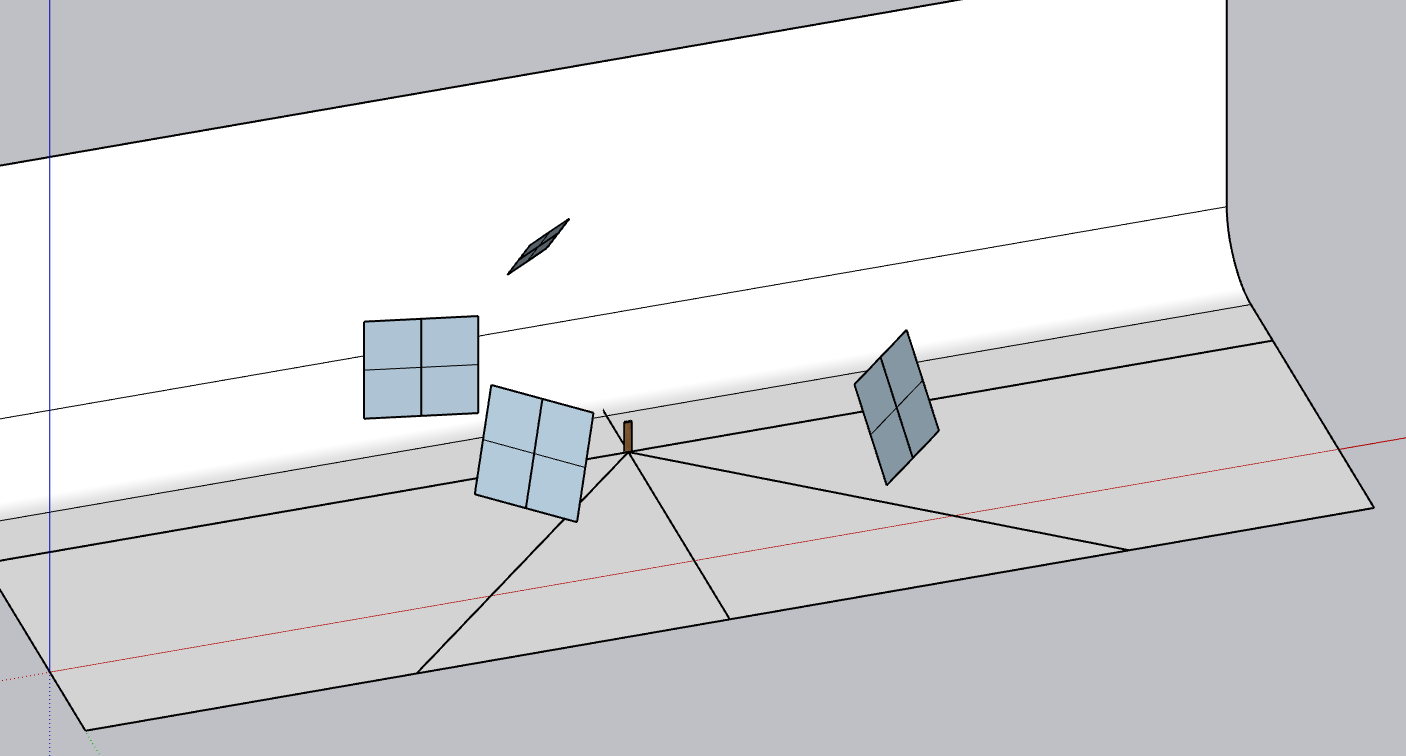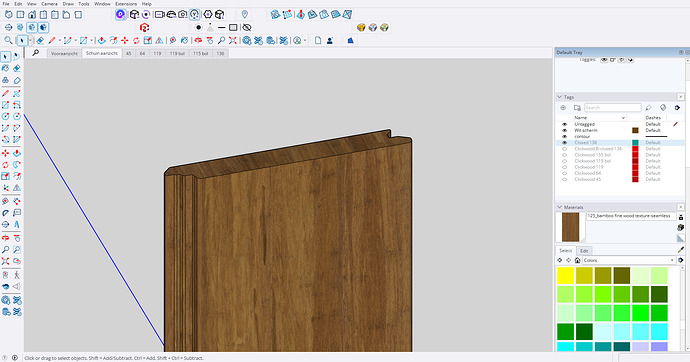Hi all,
I’m working on a product rendering workflow using SketchUp and D5 Render. I have many different profiles (products), each placed on a separate layer in SketchUp. My goal is to render each profile individually using the D5 Render queue.
Here’s what I tried:
- I created a SketchUp file with all profiles on separate layers.
- I activated each layer one by one, added the scene to the render queue in D5.
- I also tried creating separate SketchUp scenes with only one layer visible per scene.
Problem:
When I start the render queue in D5, it renders all scenes using the currently active layer in SketchUp — not the layer that was active when I added the scene to the queue. So all my renders end up showing the same profile.
I also tried exporting each profile as a separate .skp or .d5a file and importing them into my main D5 project. But then I have to manually drag each imported model into the scene, which is very time-consuming. There’s no option to auto-place them at their original coordinates.
Question:
Has anyone found a reliable way to batch render multiple SketchUp layers or profiles in D5 Render without manually placing each one? Is there a way to preserve layer visibility per render queue item, or auto-place imported models?
Thanks in advance!