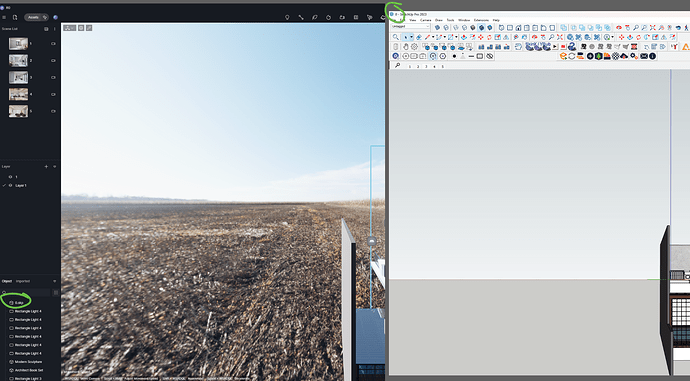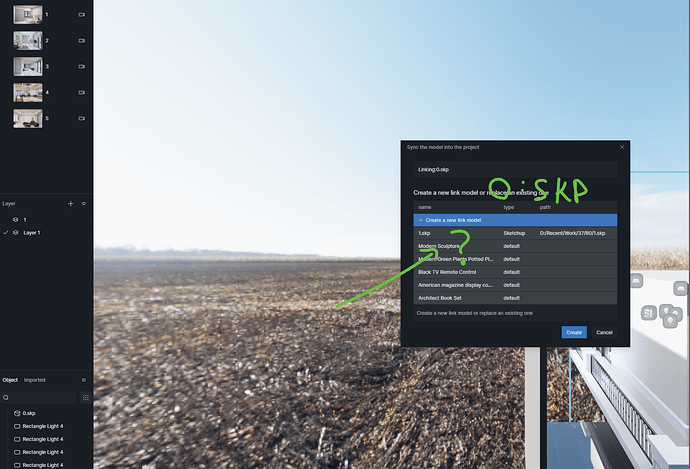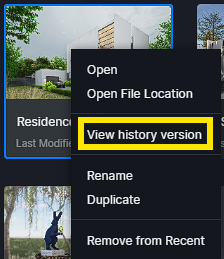strong textHi guys, I need help.
So, I’m currently working on a file in SketchUp and D5. I closed SketchUp because it was too laggy, but when I reopened it and tried to sync the model again, it didn’t work.
I didn’t change the file name, location, or anything, but when I clicked live sync again from SketchUp, the “0.skp” model was missing.
Please help!
And if you’re wondering why I don’t just live sync a new model, it’s because that would mean I’d have to start all over the materials from scratch—literally all the materials I spent 5 hours setting up.