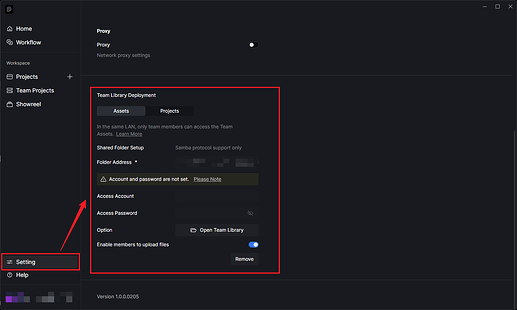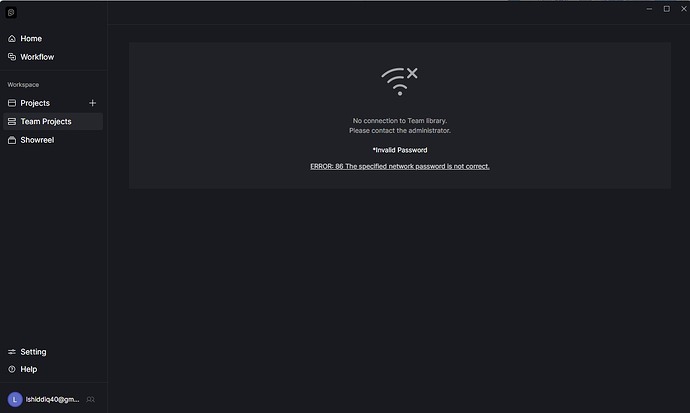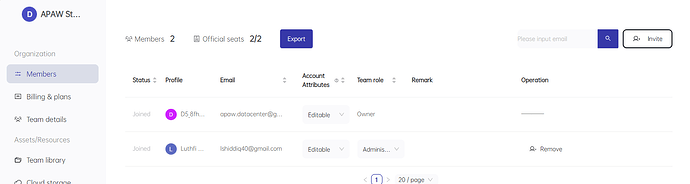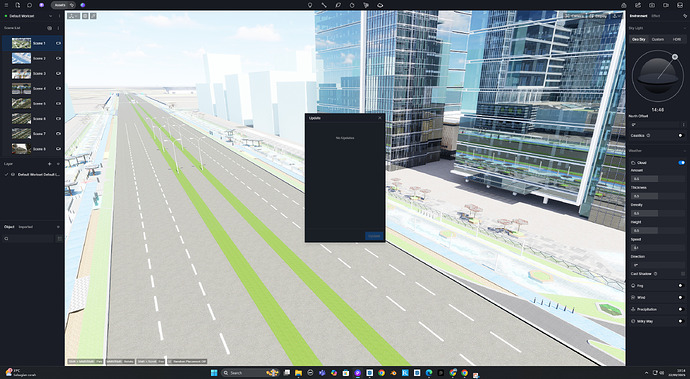I have subscribed to team, but there are no team tools under rendering tools, like those in the tutorial on deploying team library
Team Identity is different from individual identity, you need to log out and change it.
Assuming that your role in the Teams Identity is either: The owner, SuperAdmin, or Admin ( the only roles which has controls on Team Library Deployment), try checking the settings tab in D5 Launcher.
- For more information regarding D5 Team setup, you may visit this link: How to create and manage Team accounts | User Manual
I’ve tried it via Windows Shared, and it worked on the owner account, but it can’t be accessed by the members.
and also the password cannot be changed via the D5 page
We have a complete guide on how to deploy the Team Library on the same link that I have sent to you. Basically, you need to create a shared drive (NAS).
- Team Library Deployment: Team Library Deployment | User Manual
Okay, thank you.
I have one more question: regarding live synchronization. How can my event do that?
May i ask the full context? Do you mean if the Livesync can be used with a multi-editor tool?
Yes, that’s right.
For example, if my team and I are working on the same area and there’s an update, it won’t immediately be reflected on my device or my team’s.
Just to clarify, the “update” you’re referring to is any changes made from another workset on the same multi-edited file, right? Or is it from the changes made to the 3d Modeling software, which was connected with the file?
- If the update is from a different workset, then let the user who was working on a different workset save it and see if there is an update notification.
ok, got it!
thanks mate