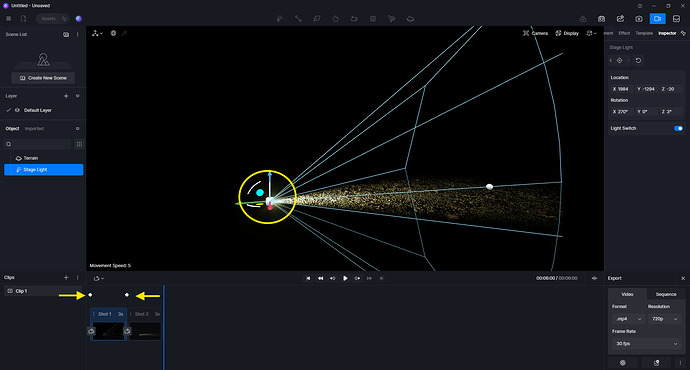I am having a problem where one of my lights only switches on after 15 seconds into the animation. Even if i click the start of the animation and toggle the light switch, then update the show frame it is turned off. i have confirmed this because i created a blank 15sec shot at the start of the animation and the rest of the animation toggles the light on
Hi @kheng
I apologize for the inconvenience. Can you share with us the video animation you have made? Are there perhaps any detailed steps so we can try to replicate it on our end?
Thank you.
I created the file previously in another version using stage lights and i had turned the light switch off for the start of the animation then turned it on at a particular scene. Is there a way to check which keyframe the light turns on or off in an animation?
Hi @kheng
Try to select the Stage Light in Video Editing Mode, you will see a white diamond-filled shape above the shot, which indicates the keyframe you’ve added.
I see i found it thankyou,
i think the issue was the visibility was set for the stage light group layer not the individual light so i had to set the group visibility
Alright, thanks for your update.