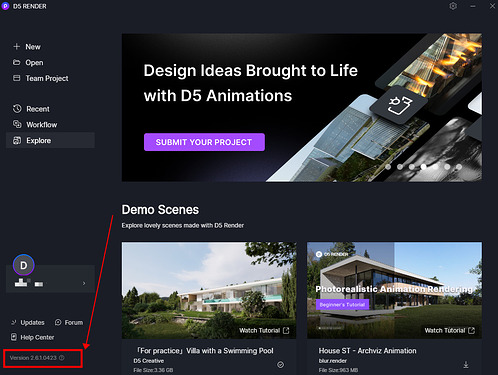So my sequence renders are starting to look like brushed paintings.
Is this because of the motionblur? I feel that so much details are lost.
But if I render 1 frame image only using image renderer. Its clearer. Has more detail. Than rendering ing sequence renderer. Why are they different?
Leah_Li
February 22, 2024, 2:52am
2
Hello @ryandeguzman001 ,
sorry for your issue. What is the RESOLUTION and FRAME RATE of your sequence renderings? Is the resolution the same as the 1-frame rendering? How does the rendered animation look like?
Res-1920x1080 at 24FPS.
Yes, resolution of 1 frame render is the same as SEQ render.
Should I render bigger resolution?
Leah_Li
February 22, 2024, 4:46am
4
Thanks! Got it. Does this problem happen in all scenes or only a specific one? If you try to open a Demo scene, does the issue persist?
It happens almost to all my scenes. When maybe camera is moving.
I’m not sure if it happens to demo scenes. As I have no time to wait for seq render of demos. While on projects.
Please check the differences of my 1 image render output to 1 frame render of sequence PNG.
1 image render output:
1 image from render sequence:
My guess is D5 blurs/ grains out large scenes for faster sequence renders.
Is there anything else I can do here?
My 1 frame image render( using render image tab) has more detail.
i think fast camera movement is reason for blur and grain in seq. render. try camera to move slow for same animation and check.
Changing the camera animation for cleaner rendering isn’t really an option. This is for a project.
I hope D5 comes up with a - render view renderer or a batch render view renderer. Like in other renderers.
I get that it probably will make renders longer. But longer is better, than fast low quality.
This is the common issue with D5 Render currently that I resolved a while back. I also mentioned it in another thread. Looking forward to a positive response on this.
Hello,current version of D5 Render?
If it’s convenient, can you send the scene file (The entire folder where the .drs file is located) to support@d5techs.com