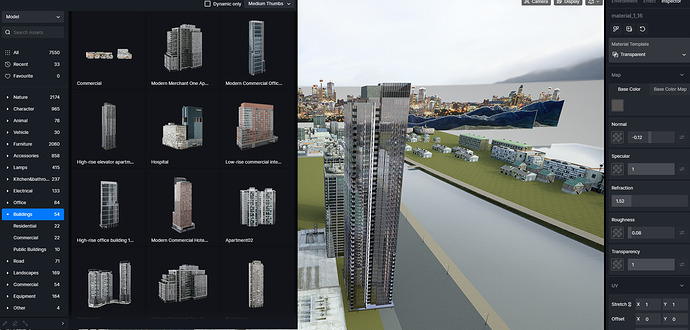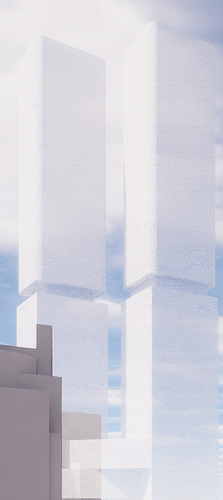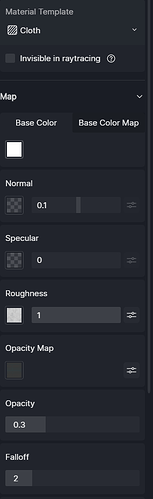Greetings.
I tried all kinds of materials- transparent, cloth, foliage
Without success. Either the material behaves like glass or it is white with no transparency.
How do I get the result as marked in the attachment (render in vray)
Thanks
Hello, for now we do not support semi-transparent materials, and if you adjust the transparency lower, it will become darker. As a workaround, please try changing the material template to Transparent, then delete all those maps and adjust the base color.
And we’ve been waiting for more than a year now. Still can’t figure out how to add this feature? I think this is a very basic material type for most of popular rendering software. Please fix this, or is it hidden somewhere I just missed it?
Thanks,
Hi mate,
In the 2.4 version, we have a “Subsurface scattering material” template that can be adjusted to be semi-transparent approximately. More material templates will be developed in the further, sorry for the inconvenience now.
Yeah, unfortunately we are still working on them. ![]()
Thanks for your response Bruce.
Sorry I tried it but still can’t make it work.
Hi!
Is semi-transparency now supported? Or are you still working on it?
Yeah, unfortunately, we are still working on them. ![]()
Hey mate ,
I was trying to do this as this is what we normally use in Corona and what i figured out was using a cloth material with transparency can simulate this effect.
Hi @kheng,
Thanks for the info, that’s correct and nice! D5 currently does not support semi-transparent material. You can try other ways to achieve a similar effect: use a cloth material (without any Opacity Map) but adjust its opacity value. ![]()
That does indeed work nicely for that use-case!
However, as a realistic semi-transparent material, it doesn’t work. The multimedia material doesn’t take shadows, and there is no glossiness. It doesn’t even bounce light. It looks 100% flat and uniform, as intended.