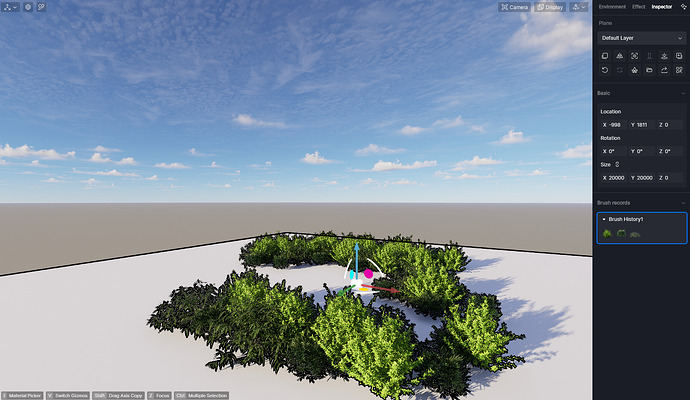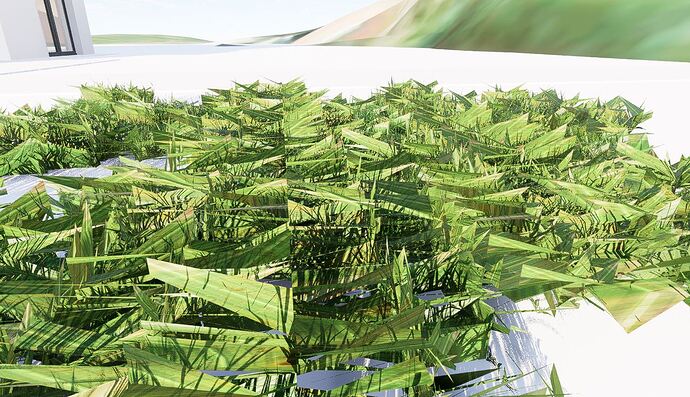hello, I got a problem in D5 when I am trying to use Scatter. Assets show like in attachment
hi, when ever u do scatter, d5 keep assets as a group. when u select that scatter u can see brush history on ur right side panel. u can edit that scatter.
if u want control on each object, then dont use scatter brush. place each asset manually. in that way u can move or scale each object as u wish.
thank you for respond. it’s about it objects looks like in viewport and in render. If I place one grass model it looks and render ok. When I scatter it looks like in screen and in render as well. They looks like glass and mirror refections.
do u imported those plants. and not from d5 asset library.
those are plants from the library. Its happen in scene that come from blender - is quite wide . it can be problem
Sorry for this. Could you tell me the name of this plants. We will try to find what cause this.
All small plants, stones but not trees. Just in this scene from blender. I set up again scene still the same problem. I reinstaled drivers and still doasnt work. In sample scene everythings works. I connected D5 to other soft and all works. But in blender not… ![]()
may i know what scale ur working in blender am / mm / inches. i think scale from blender is issue. please cross check.
hi, looking at the description,it might be related to that blender scene. If this happens on a specific blender model, please send us that specific blender model to take a look at it.
Email: support@d5techs.com
(Attach a link to the current forum in your email, so that we can quickly troubleshoot the problem.)