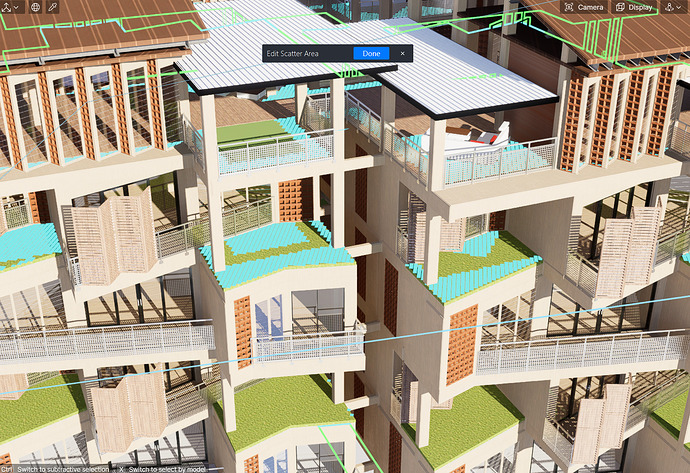hi! im trying to put scatter on my green roof but the scatter area doesn’t encapsulate the entire thing? i’ve already tried adjusting the model itself but its still the same. only the highlighted part gets the effect
how is the model made?
does the polyshape end there? maybe face need to be flipped on that situation?
its made in revit! yes, its also just copy pasted which is why i dont understand how it reflects on the upper one and not on the lower one. and also why there are blank areas.
Hi @kovargas
I apologize, but currently scatter can only be generated for the topmost face when these surfaces are vertically stacked or placed. The workaround for this is to differentiate the textures of these surfaces in your 3d Modelling software and scatter separately.
This issue will be addressed in subsequent releases. Thank you.