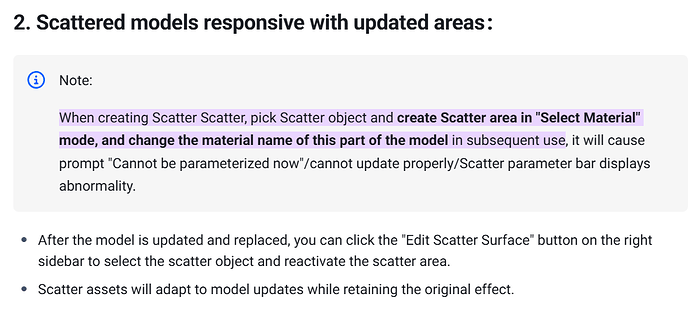Until recently I had been persisting with the old methods of populating planting beds by “painting” them in, but then I started using the scatter tool and was immediately very impressed. However, I encountered my first issue straight away because if I populate by material and I use the same soil for every bed, then they will all be filled with same assets. My workaround was to colour each bed individually in Sketchup and then create a scatter for that colour before changing that colour back to a soil texture when done, but I lost my scattered assets when I did this. I’m still working on this project which is supposed to have distinctly different planting beds front and back of the property, and in order to get it finished on time I had to select each soil texture bed individually and “make texture unique” in Sketchup so that I could then create a scatter for it, but it seems like I’m doing something obviously wrong by using this method. What should I be doing instead?
Hi @3DG,
Changing the surface material of the scatter area will result in the loss of scattered assets. To create different scatter areas with unique nature assets based on material, it is recommended to maintain distinct textures. You can achieve this using your current SketchUp workflow by utilizing the “Make Texture Unique” option.
I’ll conduct some additional tests on this and let you know if we find a more efficient approach. Thank you!
Hi there,
I have a few questions regarding this issue:
- Were there any prompts such as "Cannot be parameterized now. Please edit scattering surface to activate it."?
- Did you hide the surface where scatter is applied in SketchUp?
Thank you.
Yes "Cannot be parameterized now. Please edit scattering surface to activate it."? has appeared. No I did not hide the surface.![]()
Hi @3DG
Can you perhaps record a video of the process where the issue persisted? In the current version, there is a known issue where, once you hide the surface where scatter is applied in DCC, the scatter information will be lost and cannot be recovered. Hence, the error prompt: Cannot be parameterized now. Please edit the scattering surface to activate it.
Scatter issue Video
Note: This problem will be addressed in the next update
You can check this video to see if it matches yours, otherwise, we may need to replicate and confirm if this issue persists on our end and then create a bug report. Thank you.
I never hide surfaces. However, I did initially colour each planting bed with a bright colour in sketchup to create a unique scatter for each one, then I tried to swap out the bright colours for a soil texture in sketchup thinking that the scatters would remain - once I understood that was not the case, I then used the soil texture on all of the beds and then selected them individually to “make unique texture” in sketchup. For some reason the scatters still vanished, I’m assuming there was some kind of legacy left over from the previous issue, so I deleted the surfaces > purged my sketchup model > re-made the surfaces and made each soil bed a unique texture again and this seems to have worked.
Hi there,
Thank you for the detailed response. I have tried to replicate the issue that you have experienced by following the steps that you have provided. Ideally, it is best to differentiate the material of the surface in SketchUp to avoid losing the scattered information.
Currently, in D5 version 2.9.1, if you change a material in your 3D model, the scatter on that surface won’t regenerate and lose its information or parameters. This has been fixed in the upcoming update, which has fixed scatter regeneration after material changes in SketchUp. Thank you.
Excellent work, thank you