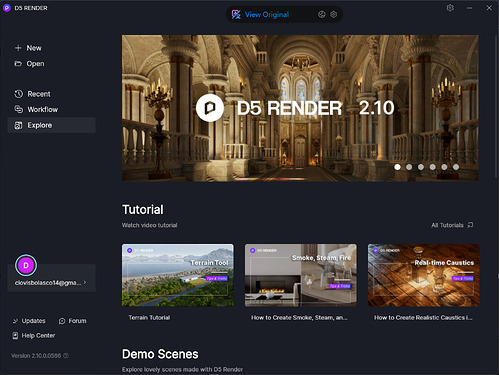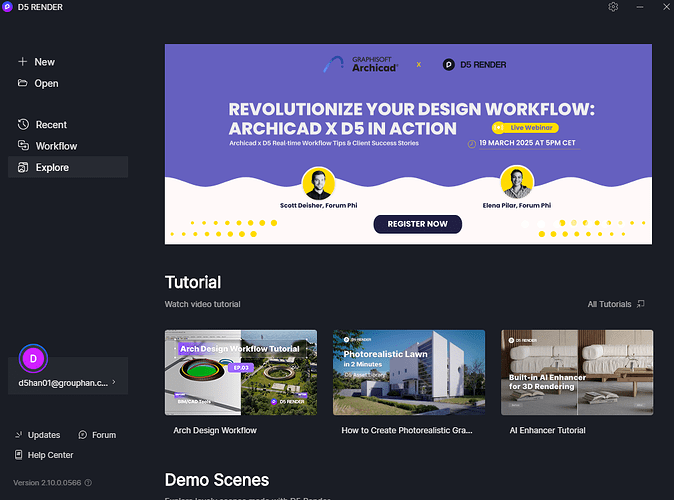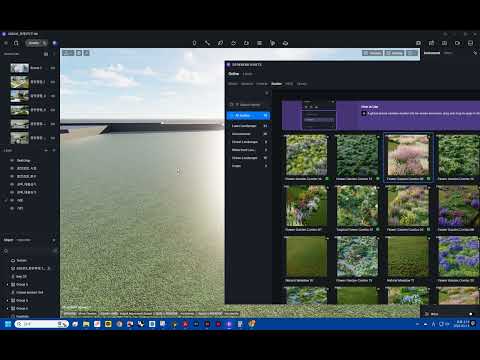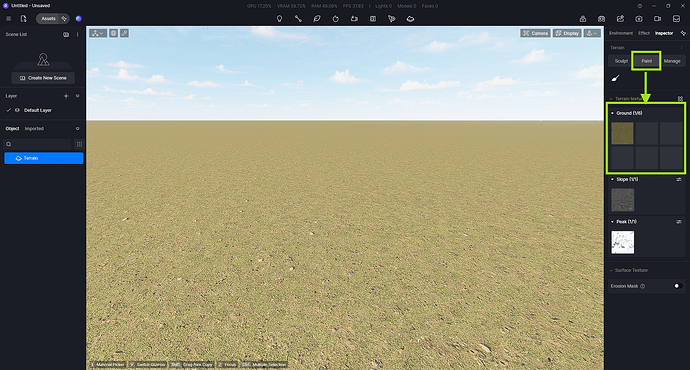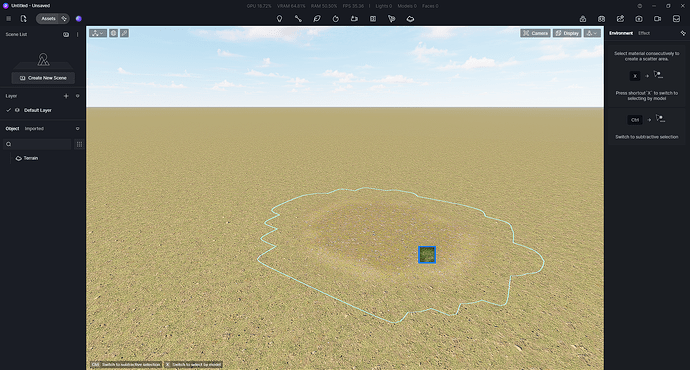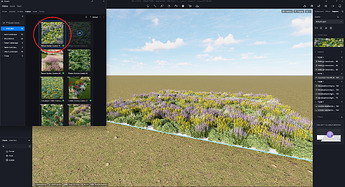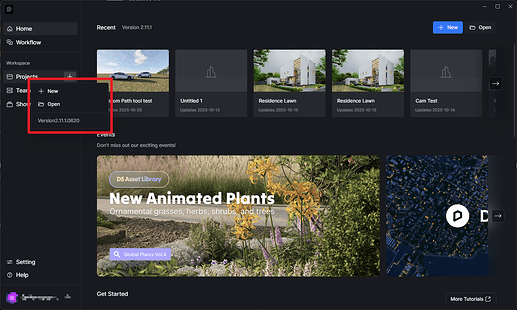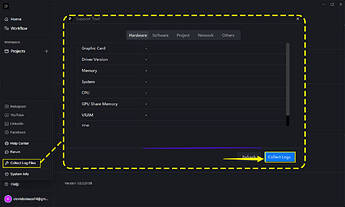i can’t use the scatters in assets on my model. it doesn’t work like before the update. it doesn’t respond when i click the thumnail of scatter in assets window. i hope you can fix it soon.
Hi @d5han01
I apologize for the inconvenience.
- Which specific version of 2.10 are you currently using? Please send us a screenshot of this window.
- Can you also provide us with a screenshot and video recording of the issue that you are experiencing? It would also help us if you include some detailed steps on how to replicate the process otherwise, we may need to collect your Scene File (The scatter asset is working on my end)
it seems like the same version with yours
this is the video recording of the issue.
before the update, if i click the scatter image in assets window it asked where do i want make the scatter and i could select specific material for it but it doesn’t work now ![]()
Hi @d5han01
Thanks for the clarification. Were you trying to add the scatter asset on D5’s Terrain Surface? If so, you may need to:
-
Use the Brush Tool under the Terrain Settings and proceed to brush the surface that you plan to put the scatter.
-
After you have “painted” the surface with a different material, you may proceed to use the scatter tool and hover to the surface.
Was this issue resolved? I’m having the same issue currently
The only scatters I can click and apply are those in Studio - all scatters in the assest library download but don’t let me apply them as per the previous video.
Can you provide us with a screen recording or some screenshots?
Additionally,
- Have you tried connecting to another network or use VPN just to see if the scatter assets work?
- Were you able to use them before? Any particular action that you did before experiencing the issue? Perhaps after D5 Update?
- I tried it on my end in version 2.11.1.0620
Hi @Clov,
Screen recording of issue at link below
I’ve tried different networks but don’t have access to a VPN
I can’t be 100% sure but I think it would have been after updating to 2.11?
It is strange because all the other assests load fine and I can scatter manually/with my custom ones saved in studio as shown - just not the ones in the asset library.
Alright, thanks for the video. I’ll be sending you a list of our IPs and domains for you to whitelist.
Additionally,
- Have you tried logging in to another D5 Account and seeing if you can use the scatter?
- Or perhaps tried using another device just to test.
- This issue occurs across all files, right?
- By 2.11, are you currently running the latest hotfix version or the base 2.11 version? Currently, the latest on is at 2.11.1.0620
Anyway, let me know if whitelisting improves the issue. Otherwise, I may need to collect your log files.
Hi @Clov,
I’m on the latest version and it does occur across all files.
I tried on a different device and it worked so it must be something to do with whitelisting. I’ll try the IPs/domains when you send them through
Hi @Clov, I found a fix - not sure why it works but hoorah. Previously I had my d5 Workspace on a OneDrive location but after I moved it to my C: drive it now works.
I think that is the root cause of the issue. We generally recommend placing the workspace folder along with your D5 Scene Files purely in local path, otherwise, there may be some stability issues.
Anyway, thanks for updating us.