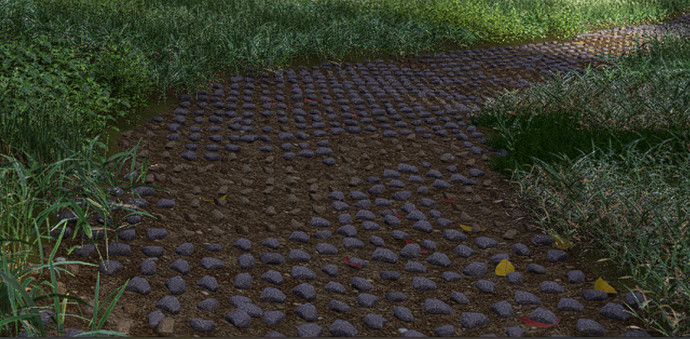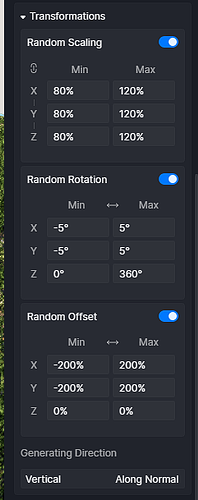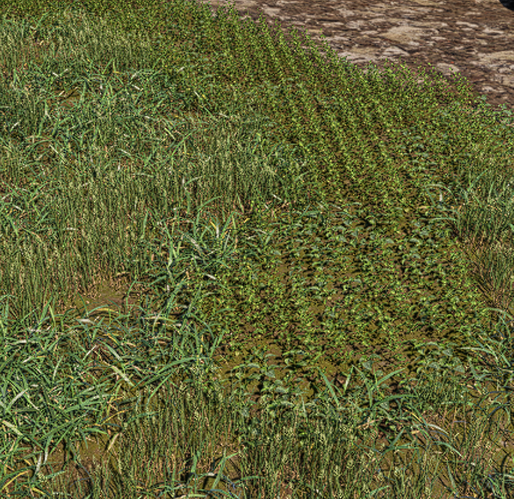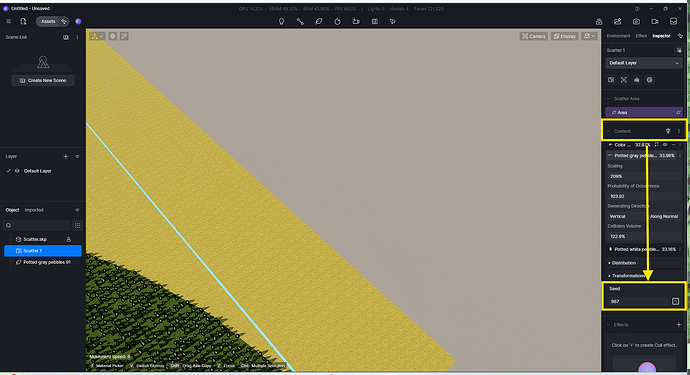Hi team,
I’m working with the new scatter tool and I’ve noticed a couple of things which I’m wondering if there is something I’m doing wrong or if this is just a limitation of the new scatter tool. See attached a screen grab of some rocks on a path. I was trying to simulate the same kind of scatter you could do with the old tool, but have the amazing flexibility of the new scatter tool, so I could adjust and alter until I got the effect I was after. It seems that the scatter is broken up by a grid system, but almost like the grids are tool large. It’s something you don’t notice with larger objects, but I have also noticed it with grass on larger landscapes.
Anyone else run into this problem and have any thoughts on it?
Hi there, I’m here to assist with your queries. Just to clarify, are you suggesting that the rock placements would look better if they appeared more natural, with a random arrangement, rather than being arranged in a grid?
Have you tried adjusting these parameters?
Or have you tried turning on the “Triplanar” button in the Material Inspector?
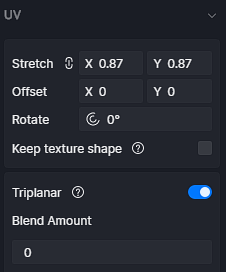
Let me know if any of these helps. Thank you
Hi there,
Thanks for replying.
As you can see it looks very obvious that each rock has been put inside a grid when scattered. Each rock has rotation and scale but there is no randomness to the physical placement with the grid, it’s almost like it’s fixed. Unlike with the old scatter tool which would fill the area (randomly).
Attached are some more examples, I have used sub-areas as well as multiple skatters and
assets, but as you can see it is still very repetitive, the tell tale sign of a CGI and not a photo. Also see how with the grass you can see this effect where it’s not that dense.
Any thoughts on this?
I apologize for the subpar result of the scatter material, as you have mentioned.
-
For now, to make it seem natural and randomly placed you can adjust the “Seed” parameter.
-
Aside from that, you can also move the scatter model to your desired position which will then help to achieve the randomize look.
I genuinely value your insights on this matter and would greatly appreciate your help in further improving the scatter tool by sharing your ideas and suggestions in this section. Ideas & Requests - D5 RENDER FORUM
Thank you so much.
I think this may help you:
-Tweak collision size (it’s a specific setting on each object in the scatter menu)
-Tweak number of objects per square meter
These settings together with noise and custom scatter maps, random offset, size, etc, should do the trick.
Hey,
Thanks for those recommendations. I have got a slightly better result with bumping up the ‘Density’ to 10000 from 5000 (didn’t realise could go past 5000 slidder limit), not sure what performance issue this could cause, but slightly better results with the path
Not sure if you’ve tried to replicate the result or tested it, but if you discover a setting, please pass it on.
Thanks for sharing your thoughts on tweaking the scatter tool to make it look more natural. Your insights are valuable!