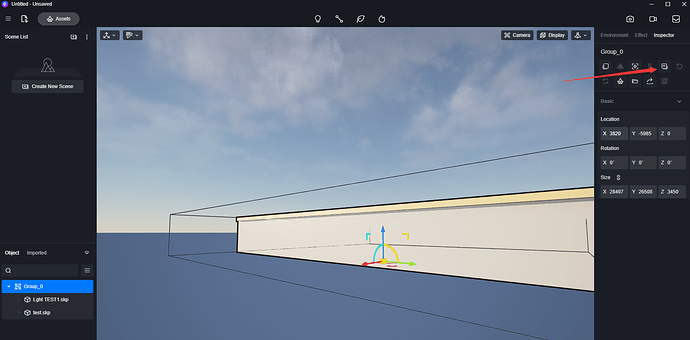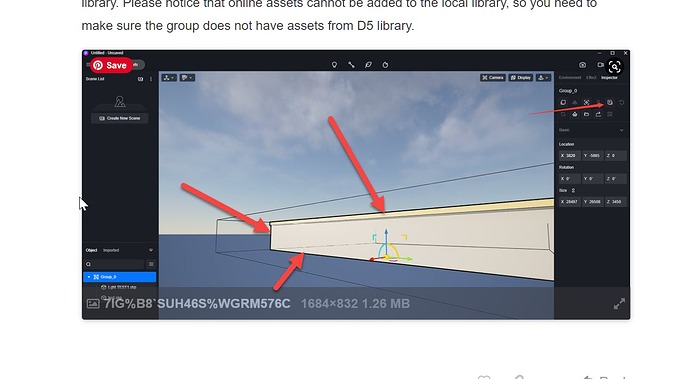After assembling items and grouping them how do you save that group to “local”? So you can just drop that into other projects without having to do all the assembly. Thanks.
Hi Allenm, you can group them then click on the button Add to local, then it will appear in local library. Please notice that online assets cannot be added to the local library, so you need to make sure the group does not have assets from D5 library.
you say…
Please notice that online assets cannot be added to the local library, so you need to make sure the group does not have assets from D5 library.
I have Pro and have manipulated some of the Online textures, making them unique and placing them in my local libary. If i was to use the community version will these be then be unavailable?
Cheers
C
Also -
this Black line - is this where you’ve highlighted the model?
or
are we able to show lines / outline / etc in D5? this would be most useful in the design process with clients who need ‘warming up’ with a sketchy verion before being hit with a full on render!
Cheers
C
No, bro, the local library will not be affected by whether you log in Pro accounts.
Hi C,
yes, it is because I highlighted(selected) the model. We may have a sketchy version of render in future.
It’s a legacy issue for highlighting object and material. We’re already working on it to make it more clear and neat