Hello! Please help me; I kept getting this when I saved the file (I am a new user)
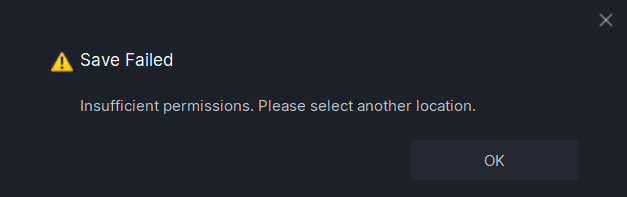
Hi, this message happens to you when you have to render your project, but first you have to save your project that you have synchronized with D5, opening a new file and then synchronize with the graphic project, in that case when you have done the various scenes, for rendering you need to save the D5 project in your own folder, so you can continue making renders.Then when you’re done, even if you saved it, it always asks you to save the project in the D5 engine.Sorry for the English, it’s good work
Hello. Have you changed the save path of this scene file or modified its name when the file was not saved? Or deleted something in the scene folder?
If you have made any of these changes, please move the entire scene folder back to the original path and save it. Or move the whole folder to a new path and reopen it.