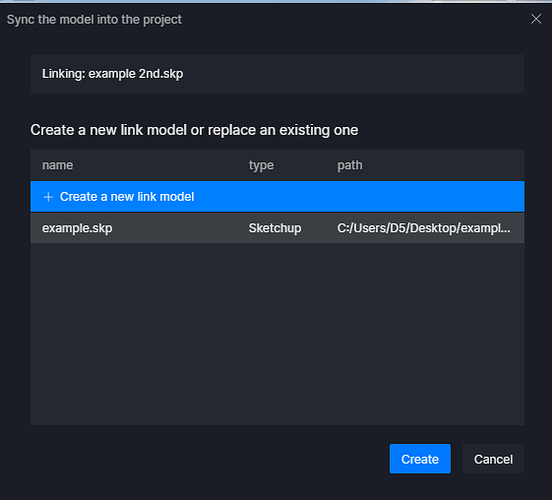Hi. I use Sketchup linked to D5…When I “save as” a sketchup model under a different name (2nd draft for example) it breaks the link.
If I then associate the original D5 model to the new Sketchup model all the textures are lost. Is there a way to carry the D5 over with the saved Sketchup model? I hope this makes sense & any help would be appreciated.
Hi @neilhallesy !
First, you open SketchUp and use the D5 Converter-SketchUp to synchronize the current model (let’s call this original model file “file”), and everything was okay.
Second, you did some changes to the current “file” and save it as “file 2nd”. After saving it, did you see the pop-up window like the following in D5?
Did you choose the first one, which is “creat a new link” or the second one, which is your original file?
Hi Ruby. I have just used the replace function & I think all is good. Am I correct in thinking that the original is still usable with original Sketchup model & link?
All fine now. Many thanks
Great! I’m happy that you sort it out. If you choose the first one, then the new model will be synchronized, and the original one will be kept. If you choose the second one, the new model will replace the original one.
Thanks Ruby ![]()